Recapping the Cloud Amplifier and Snowflake Demo
Towards AI
JANUARY 28, 2024
Recapping the Cloud Amplifier and Snowflake Demo The combined power of Snowflake and Domo’s Cloud Amplifier is the best-kept secret in data management right now — and we’re reaching new heights every day. If you missed our demo, we dive into the technical intricacies of architecting it below.

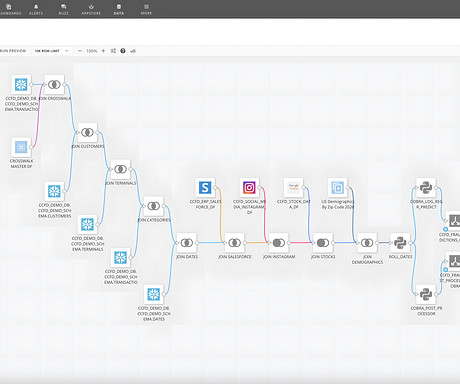
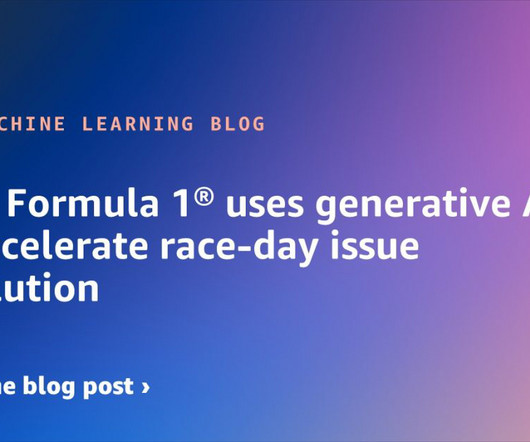









Let's personalize your content