Introducing Databricks One
databricks
JUNE 12, 2025
Events Data + AI Summit Data + AI World Tour Data Intelligence Days Event Calendar Blog and Podcasts Databricks Blog Explore news, product announcements, and more Databricks Mosaic Research Blog Discover the latest in our Gen AI research Data Brew Podcast Let’s talk data!

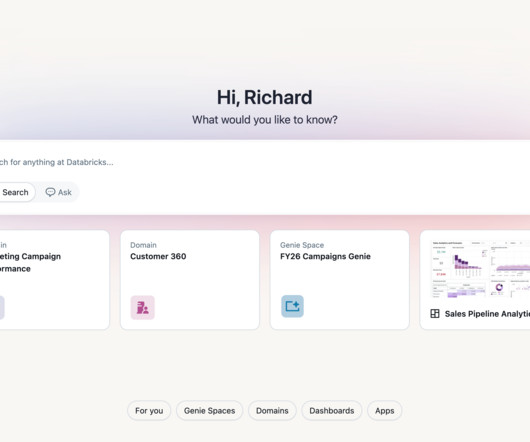

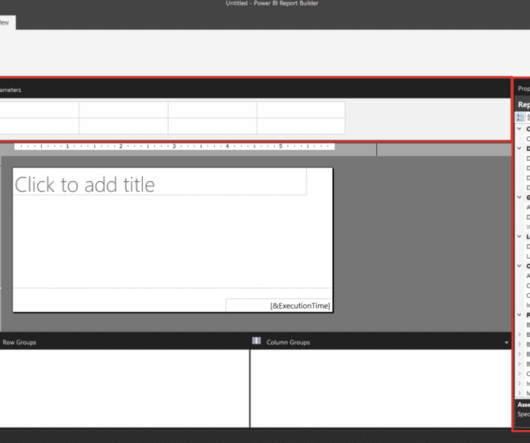



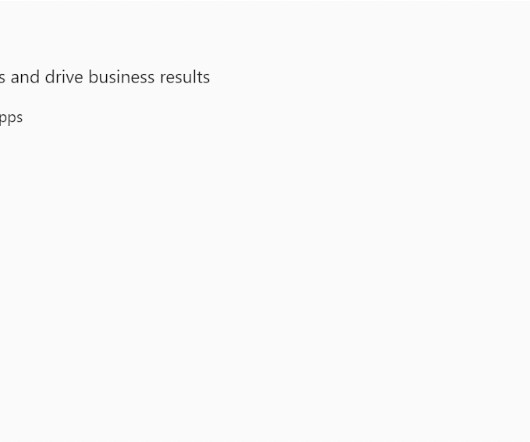
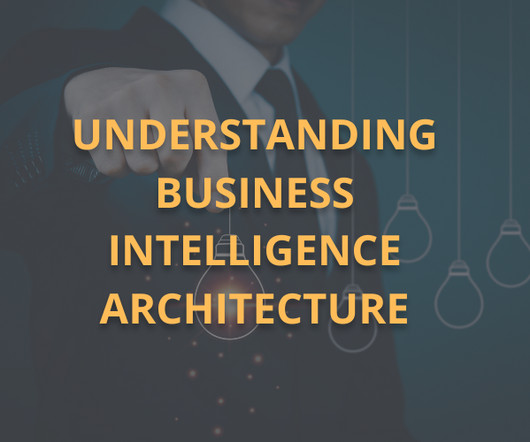

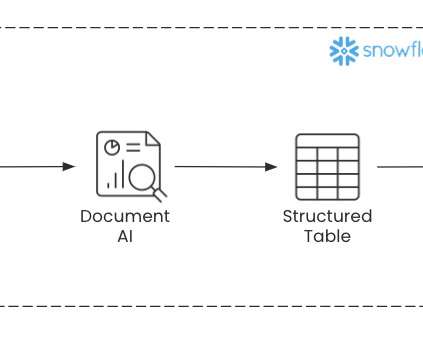
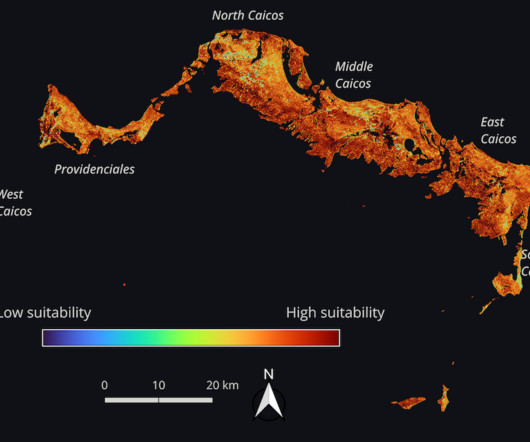
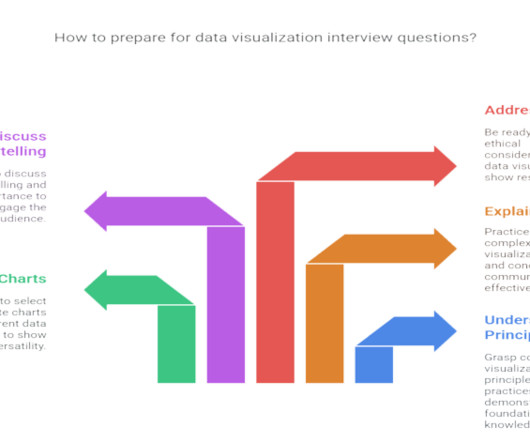




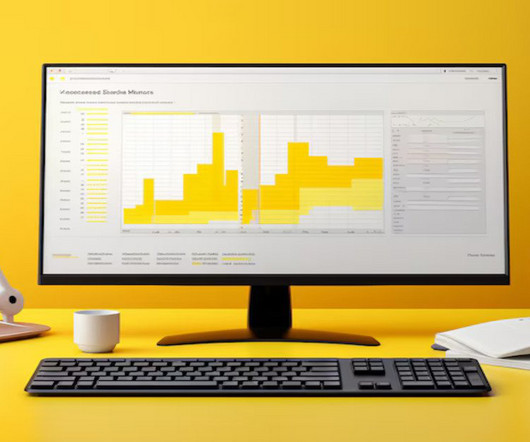




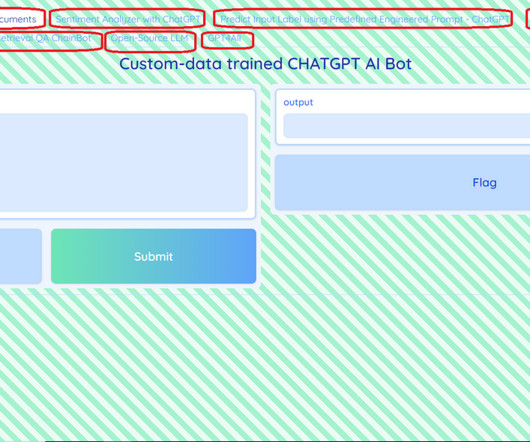
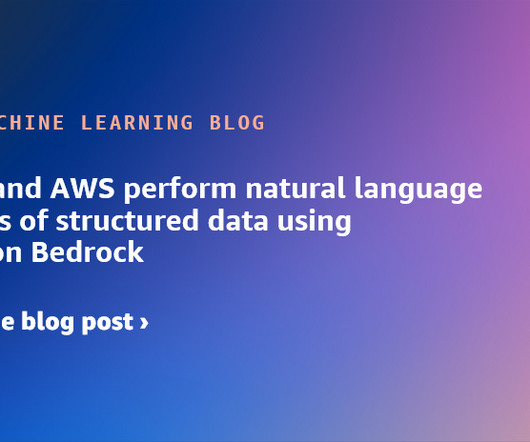







Let's personalize your content