From Development to Deployment of an AI Model Using Azure
Towards AI
APRIL 7, 2024
Today, we’re going to discuss about the often overlooked but incredibly crucial aspect of Building ML models, i.e, Well, my friend, let me tell you — it’s all about taking your projects from the confines of your code editor to the real world. HTML code for index.html <!DOCTYPE Deploying machine learning models.




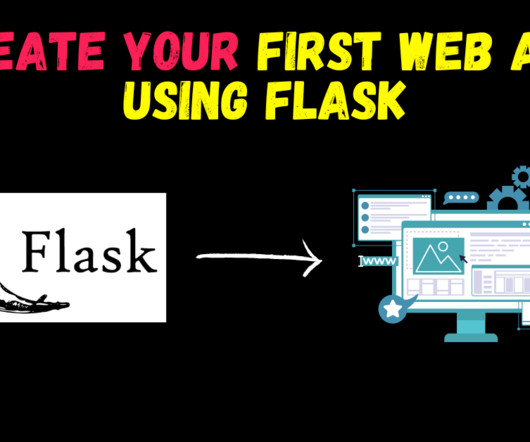
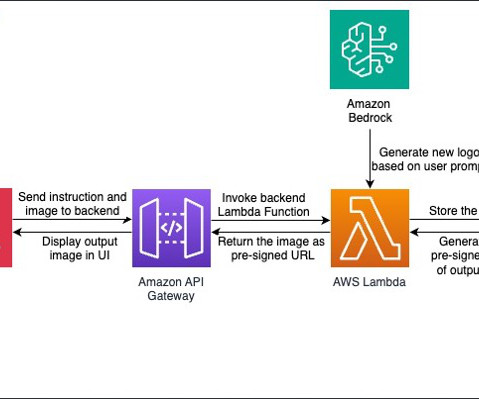
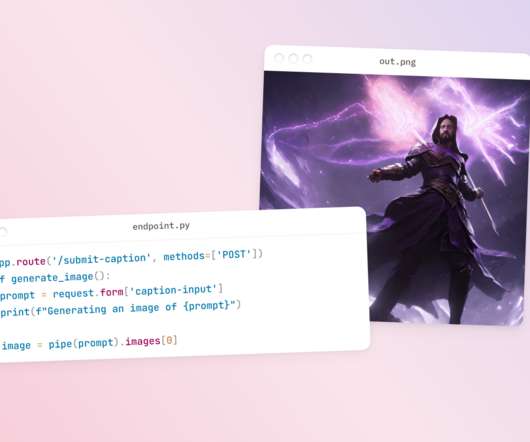
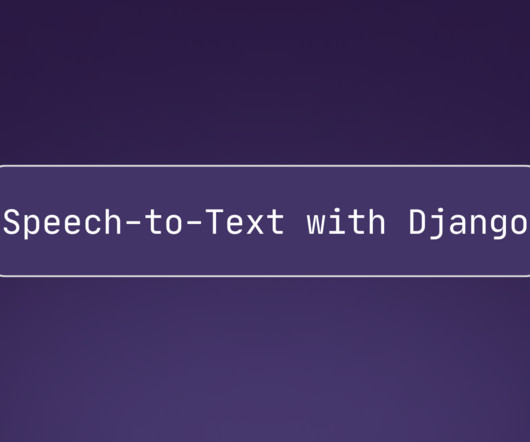

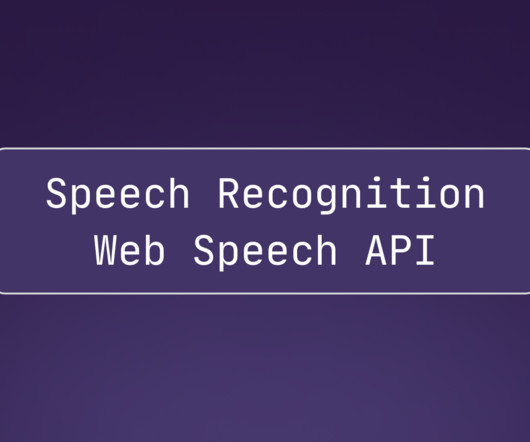

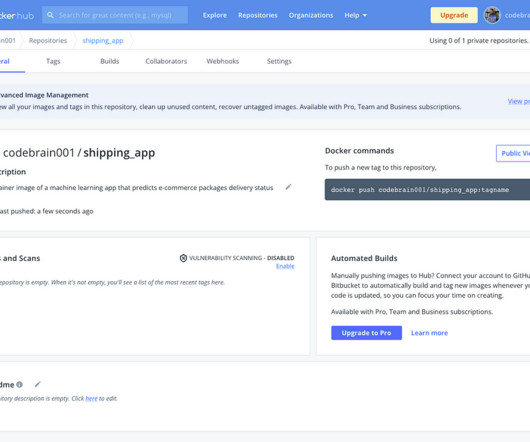
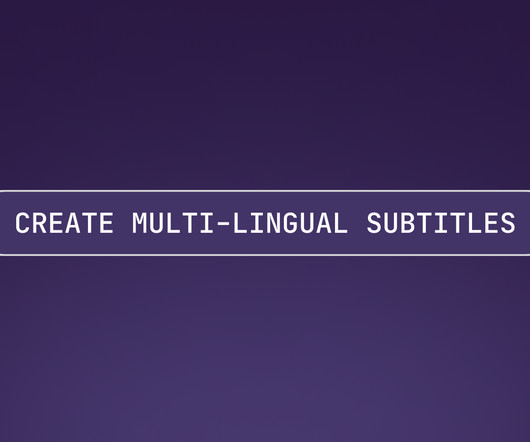
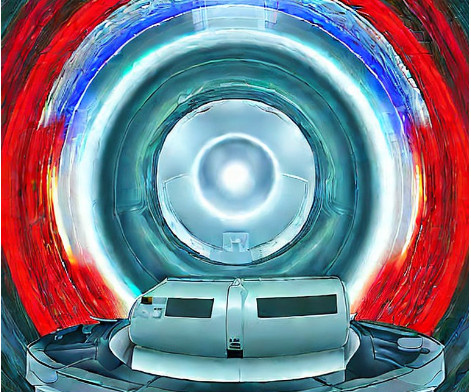
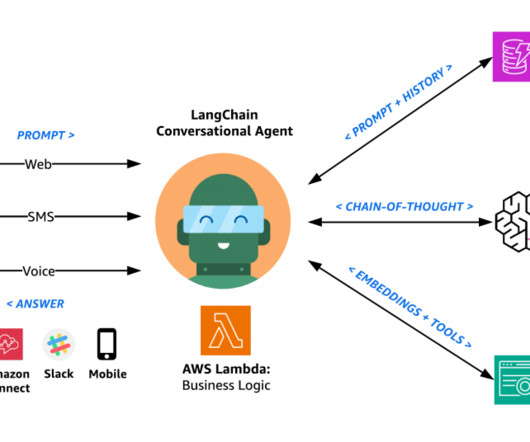
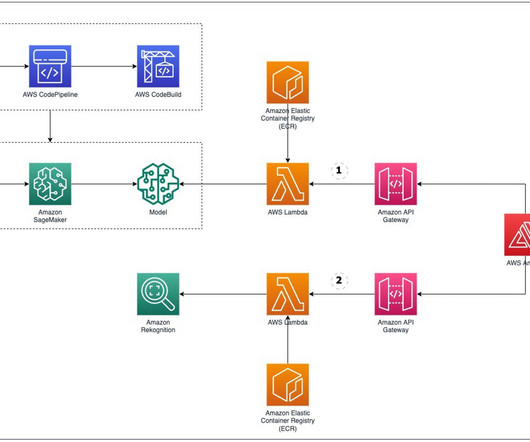

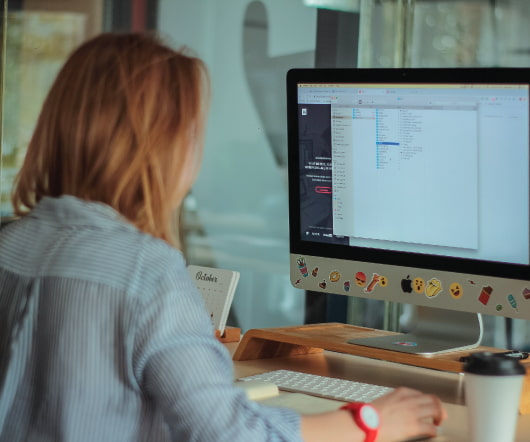
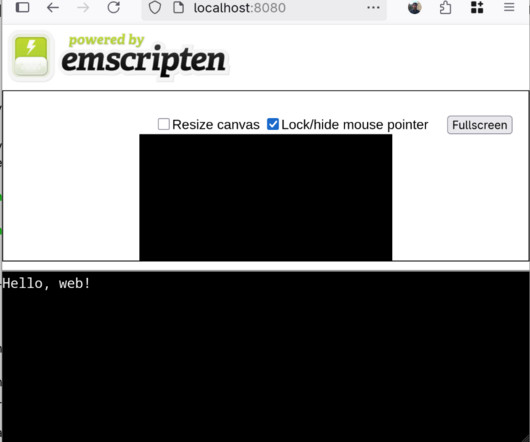
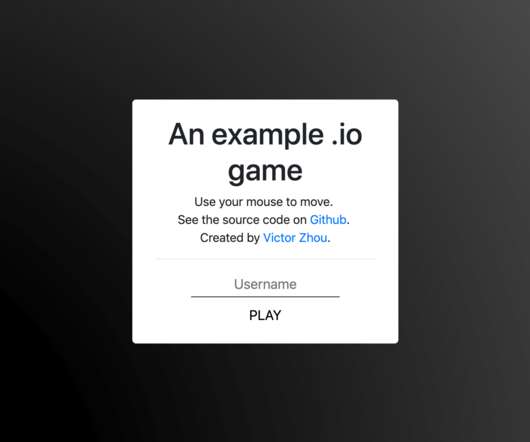






Let's personalize your content