Stability AI reveals Stable Doodle: Sketch to HD
Dataconomy
JULY 14, 2023
Subject to daily restrictions, users can start exploring the tool without logging in. The breadth of styles includes realistic (photography), cinematic, and inventive (origami and fantasy art). Users draw a simple drawing with a mouse, select an art form, then click “generate” to use the user-friendly interface.



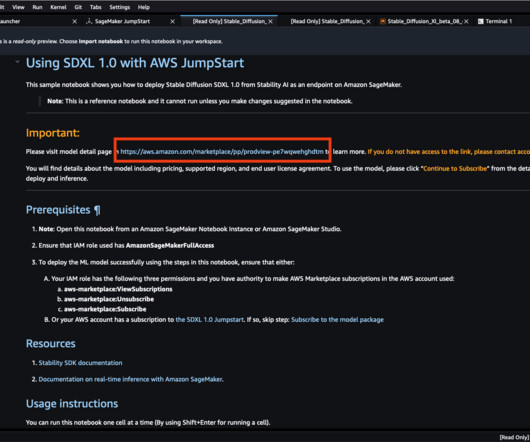
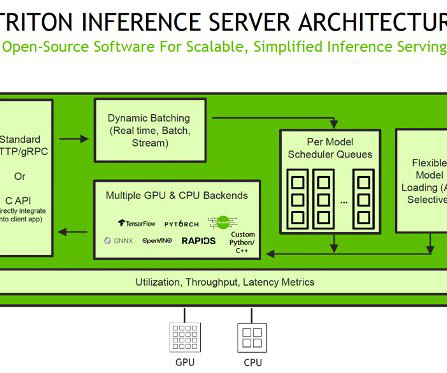
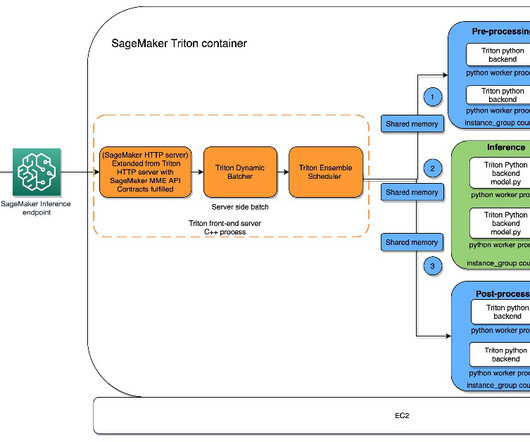






Let's personalize your content