Transform your data into insights: The data analyst’s guide to Power BI
Data Science Dojo
FEBRUARY 9, 2023
Power BI is a powerful data visualization tool that helps them turn raw data into meaningful insights and actionable decisions. In this blog, we will explore the role of data analysts and how they use Power BI to extract insights from data and drive business success.


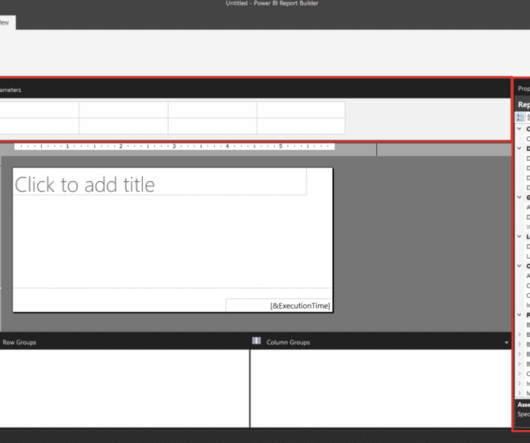
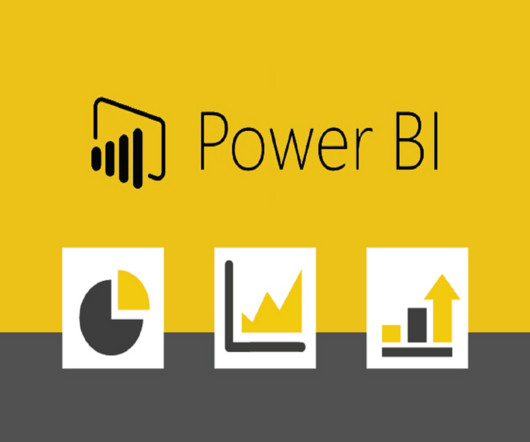

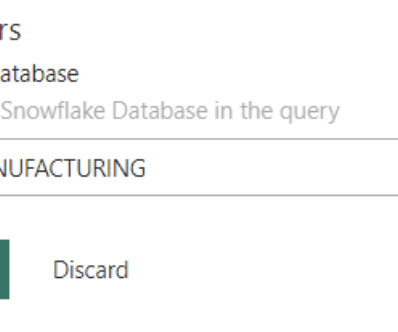
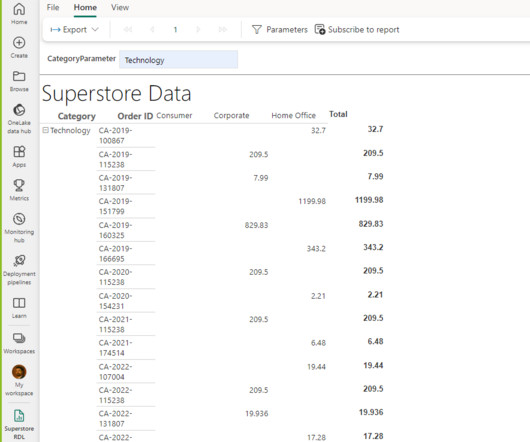
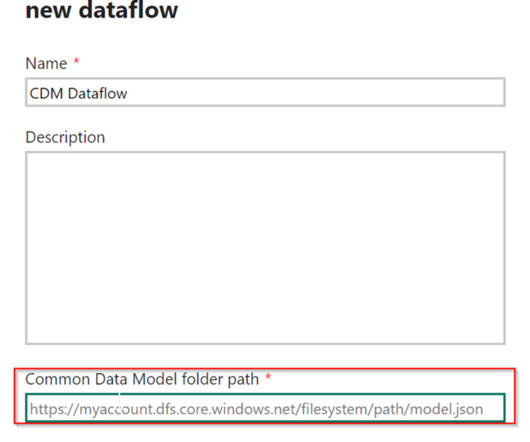
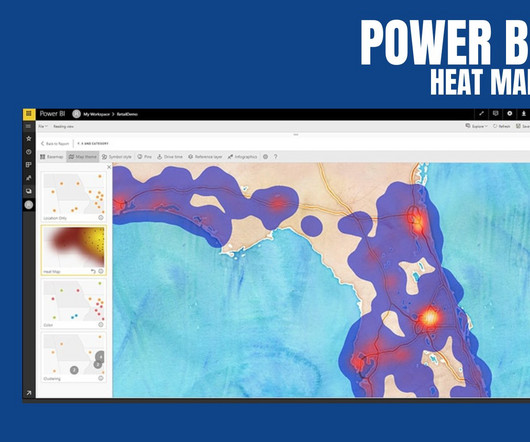
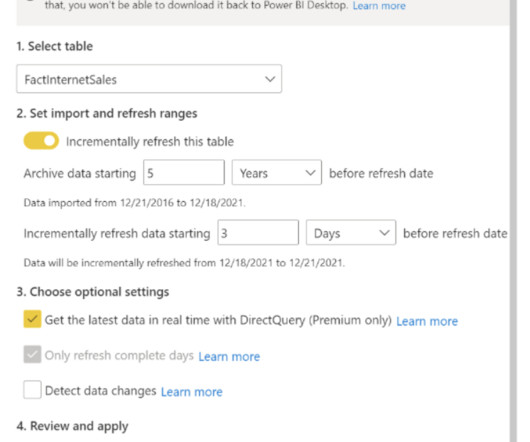


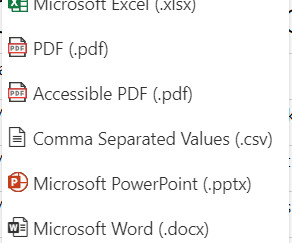



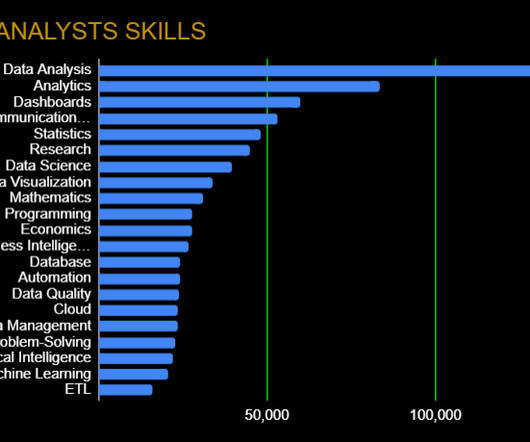
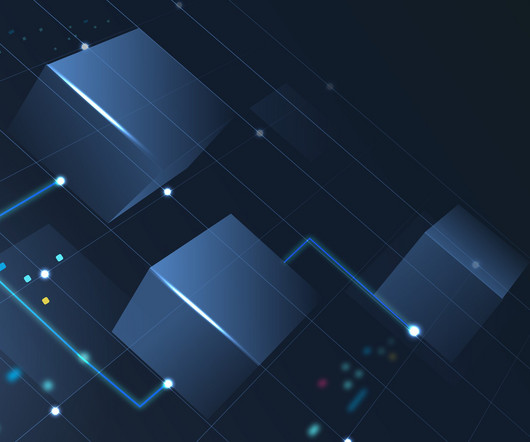


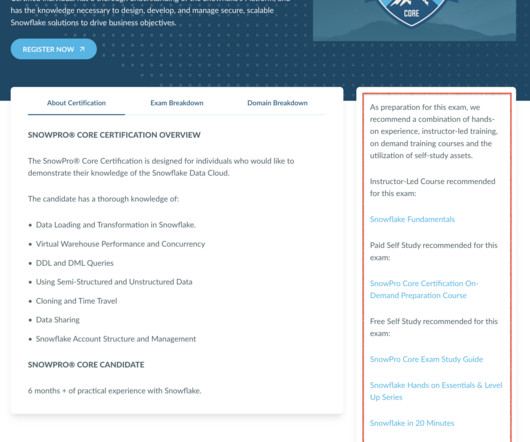









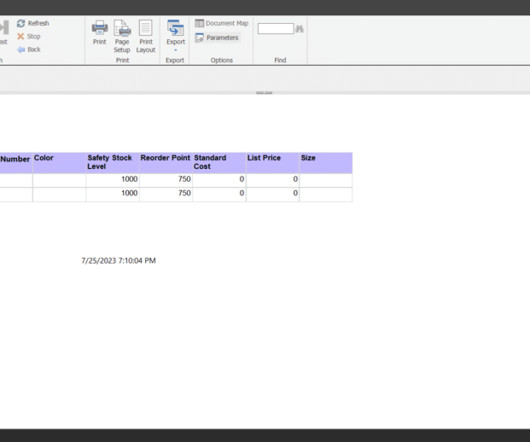

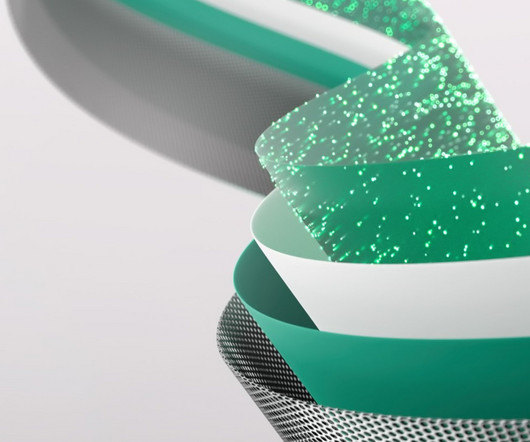



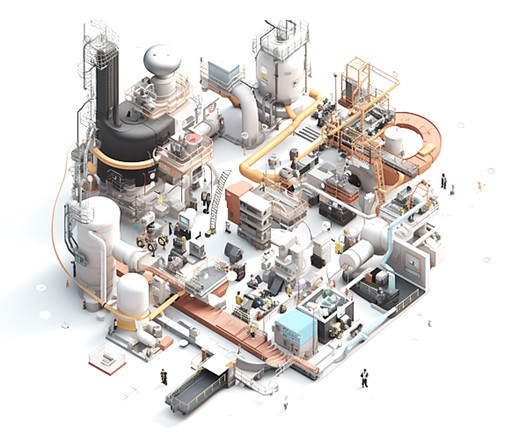
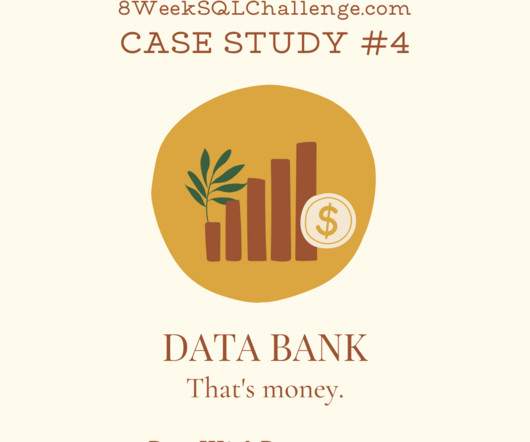


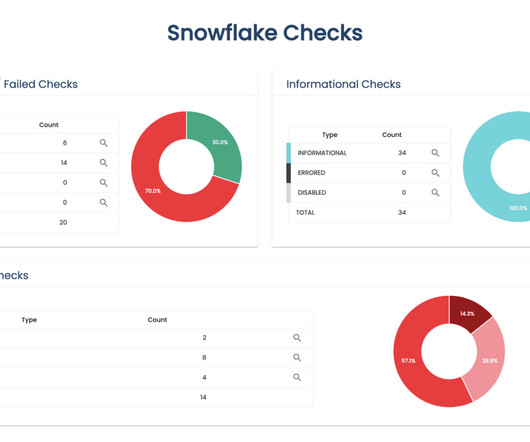
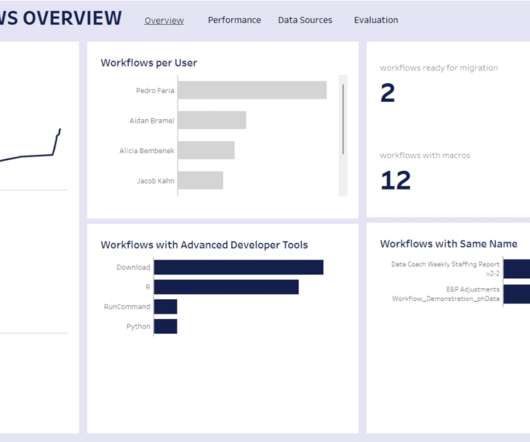









Let's personalize your content