Transform your data into insights: The data analyst’s guide to Power BI
Data Science Dojo
FEBRUARY 9, 2023
Data is an essential component of any business, and it is the role of a data analyst to make sense of it all. Power BI is a powerful data visualization tool that helps them turn raw data into meaningful insights and actionable decisions.




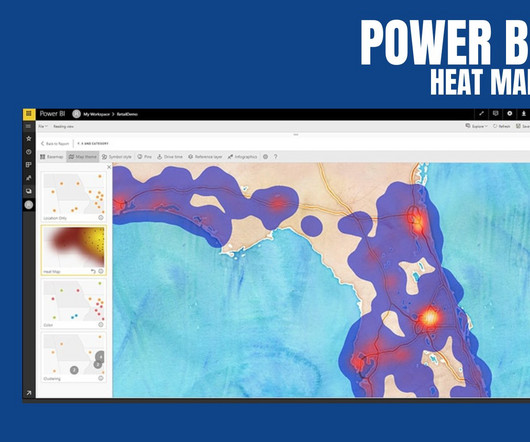
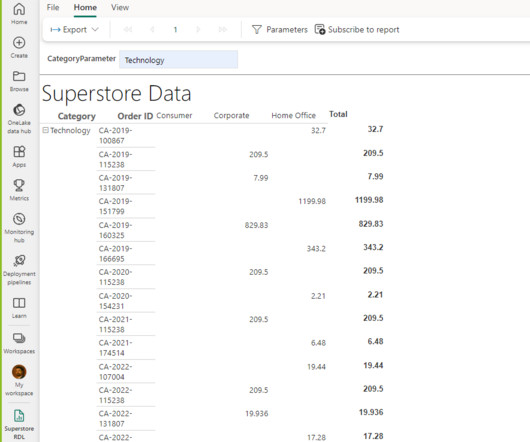
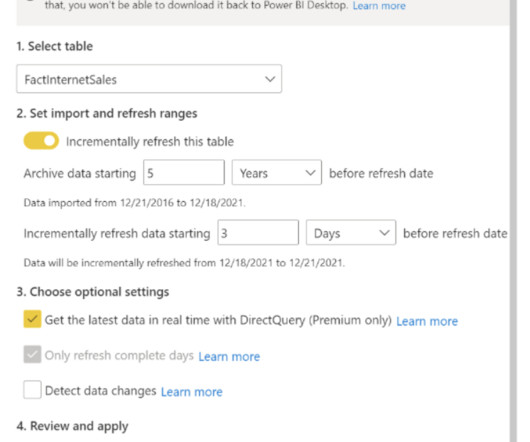
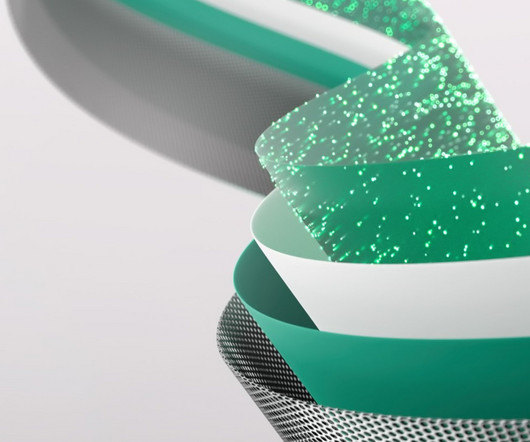
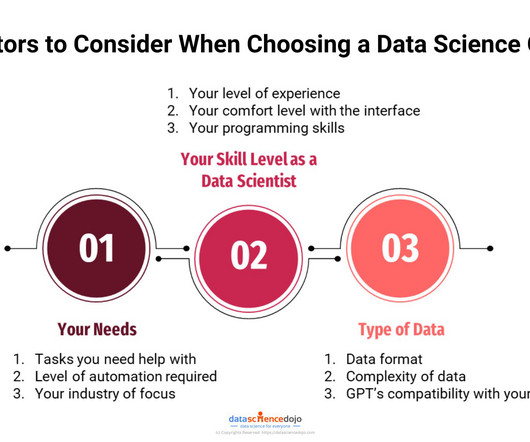


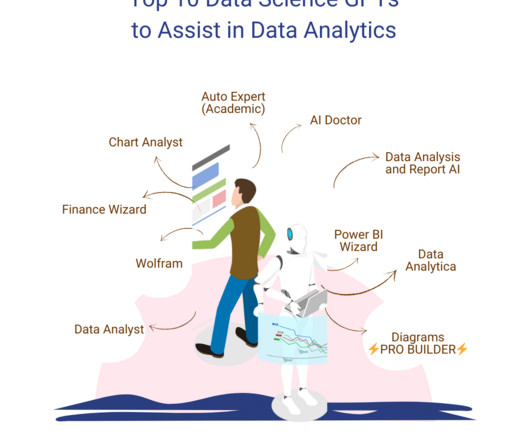


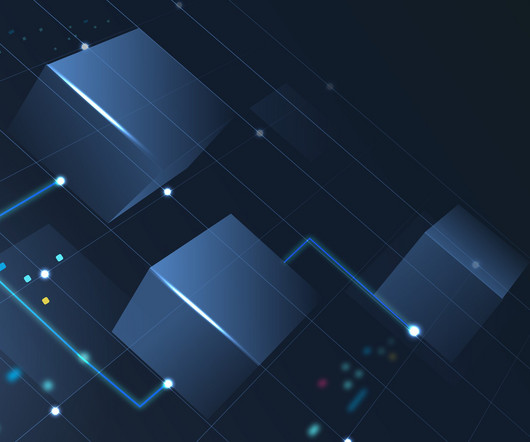





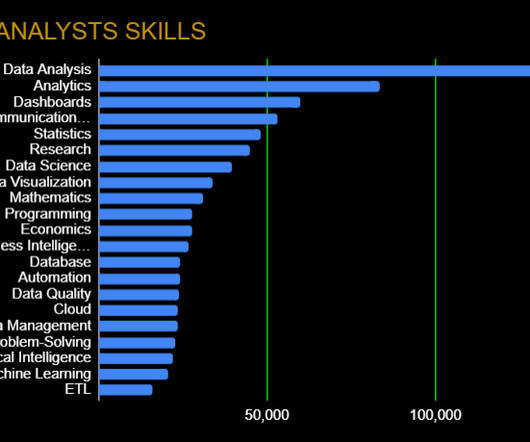















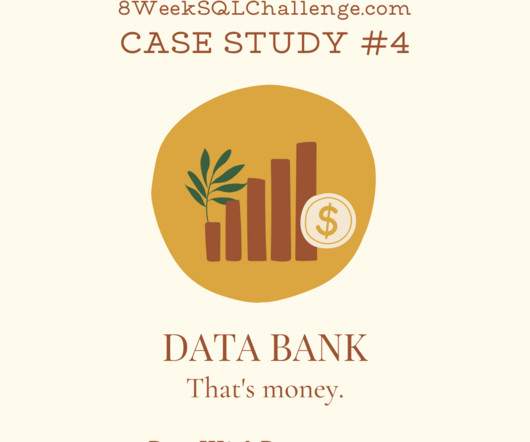









Let's personalize your content