Provide live agent assistance for your chatbot users with Amazon Lex and Talkdesk cloud contact center
AWS Machine Learning Blog
MARCH 29, 2024
In this post, we are focusing on the chat channel to show how to use Amazon Lex and the Amazon Lex Web UI to enable live agents to interact with your customers in real time. The Amazon Lex Web UI opens a communication session with agents on the Talkdesk contact center through a WebSocket API in Amazon API Gateway.


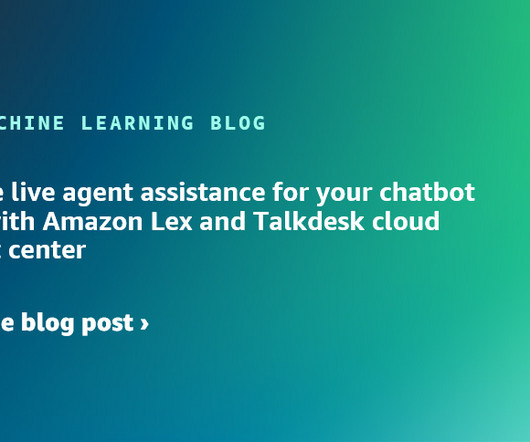





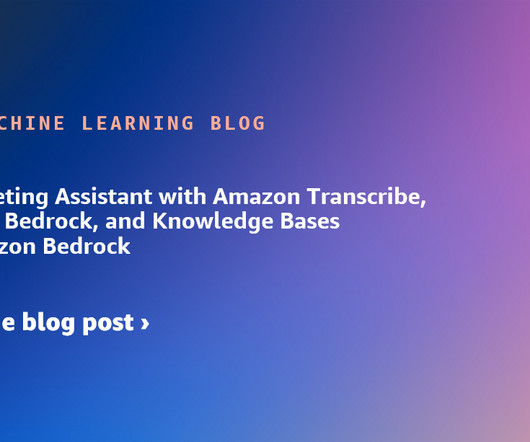





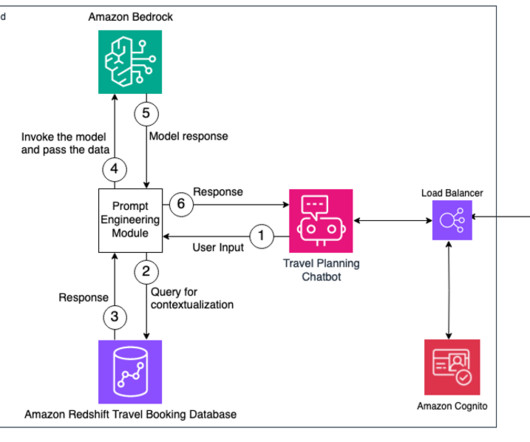

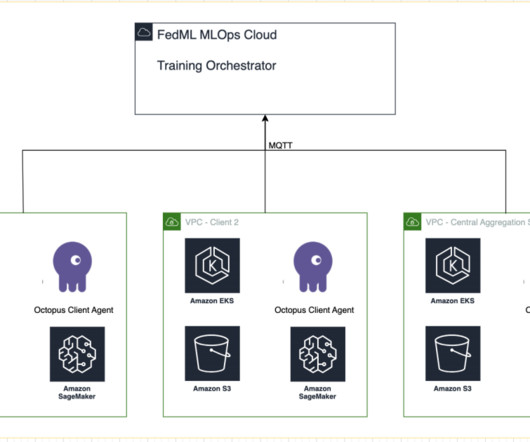
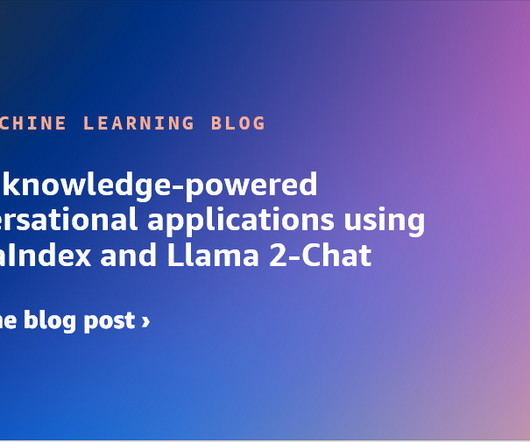
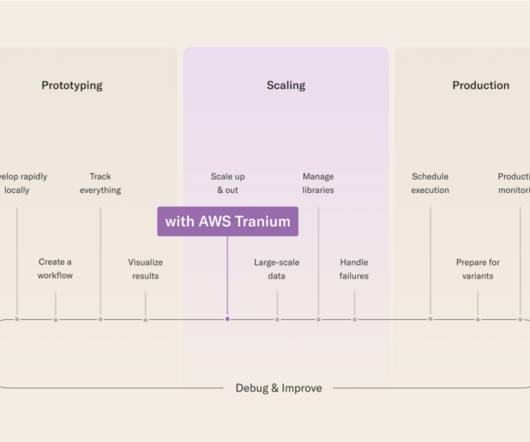
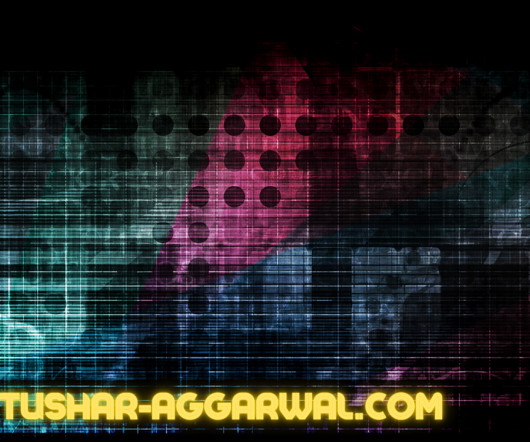



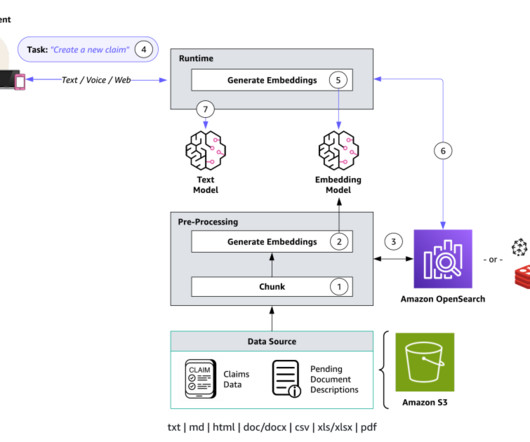
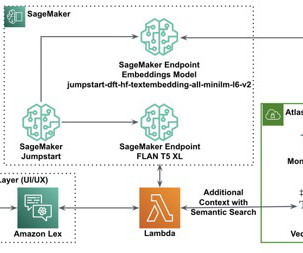
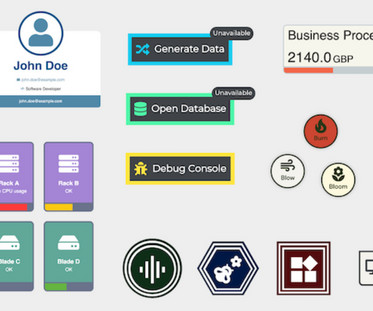
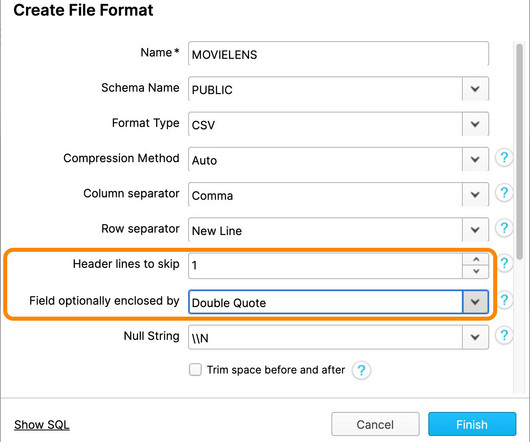
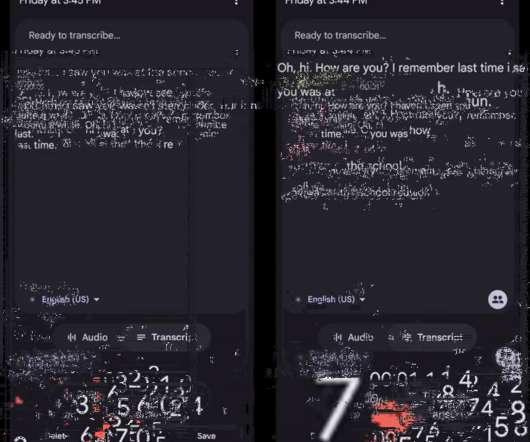
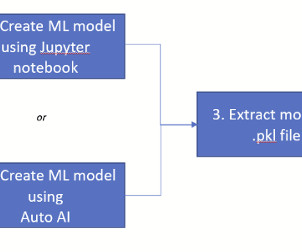



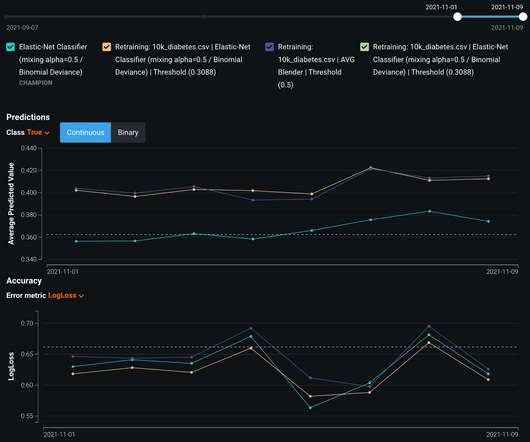
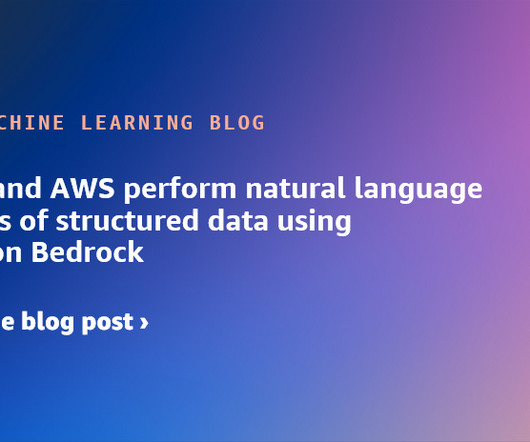
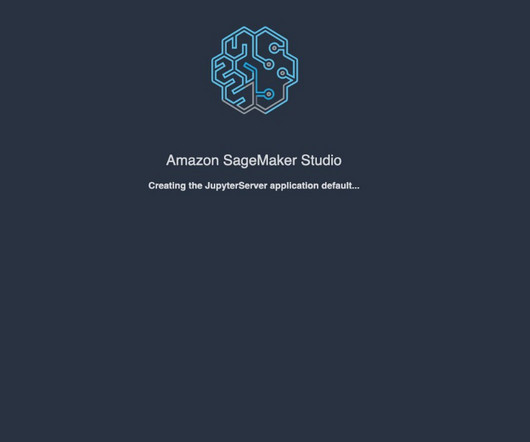
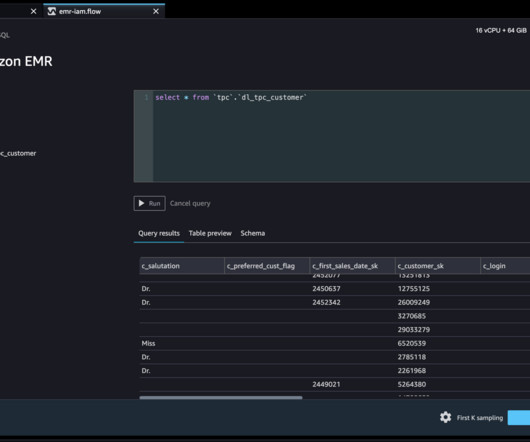
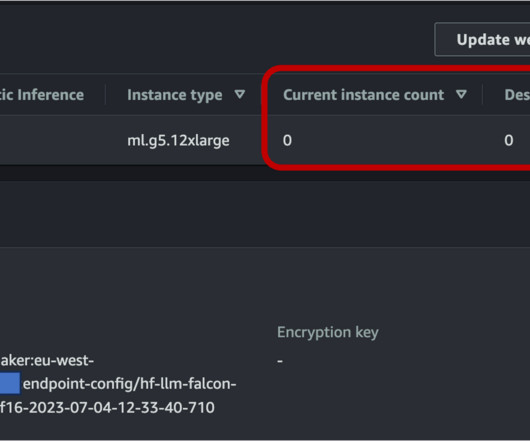

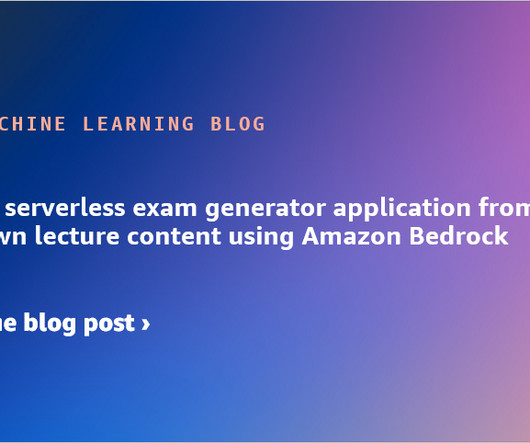
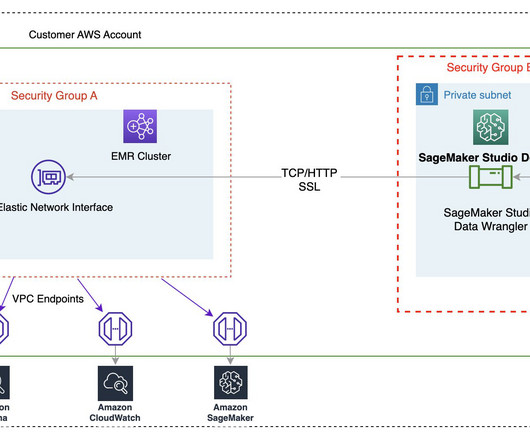
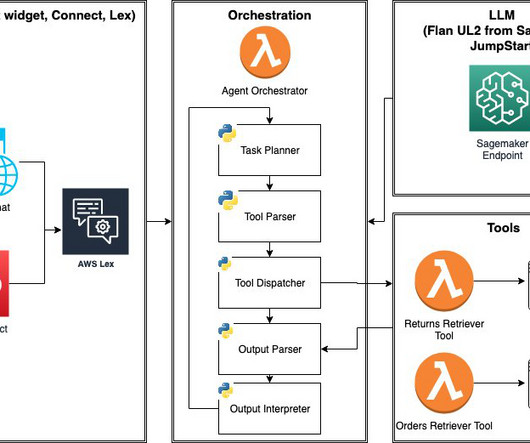
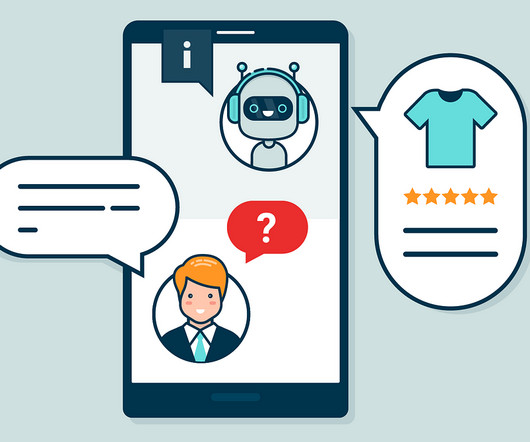

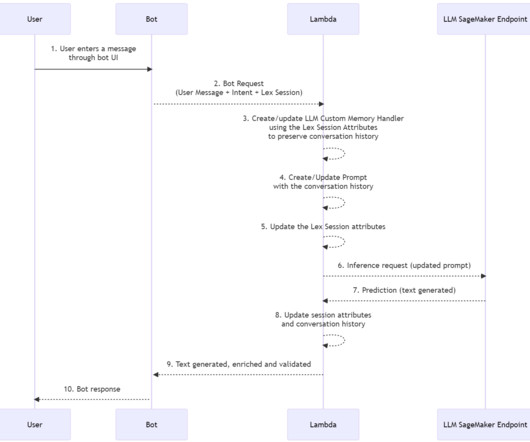
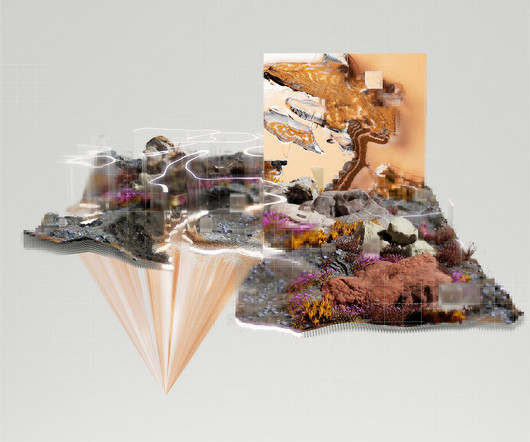
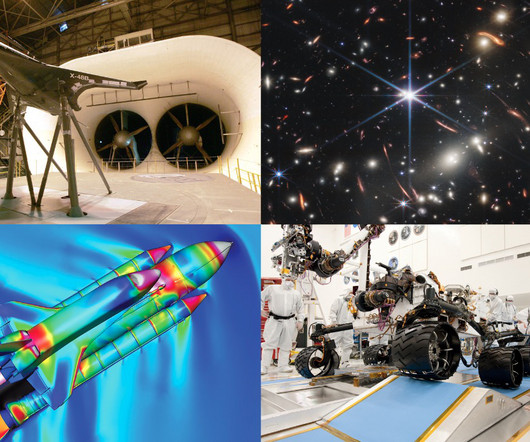






Let's personalize your content