Instruction fine-tuning for FLAN T5 XL with Amazon SageMaker Jumpstart
AWS Machine Learning Blog
MAY 22, 2023
Prerequisites To get started, all you need is an AWS account in which you can use Studio. Prerequisites To get started, all you need is an AWS account in which you can use Studio. After the endpoint is created (a few minutes), you can open a notebook and start using your fine-tuned model.


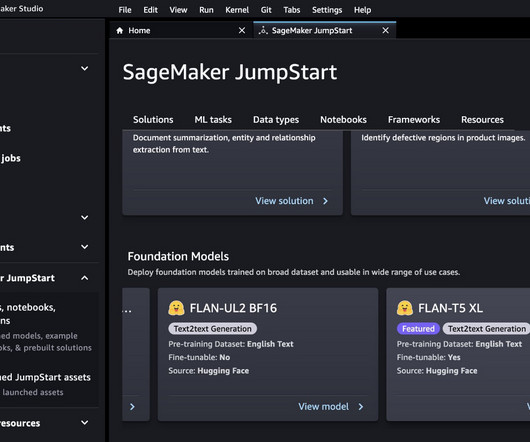
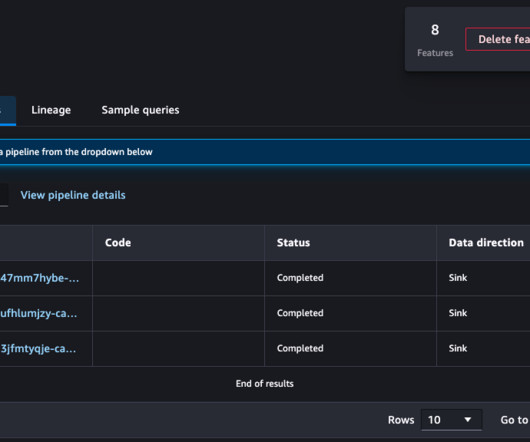
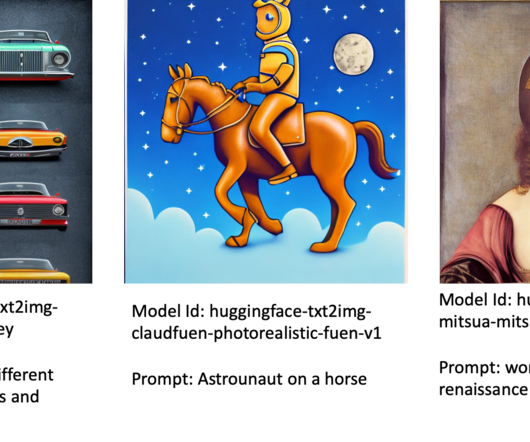






Let's personalize your content