Explore data with ease: Use SQL and Text-to-SQL in Amazon SageMaker Studio JupyterLab notebooks
AWS Machine Learning Blog
APRIL 16, 2024
In the process of working on their ML tasks, data scientists typically start their workflow by discovering relevant data sources and connecting to them. They then use SQL to explore, analyze, visualize, and integrate data from various sources before using it in their ML training and inference.



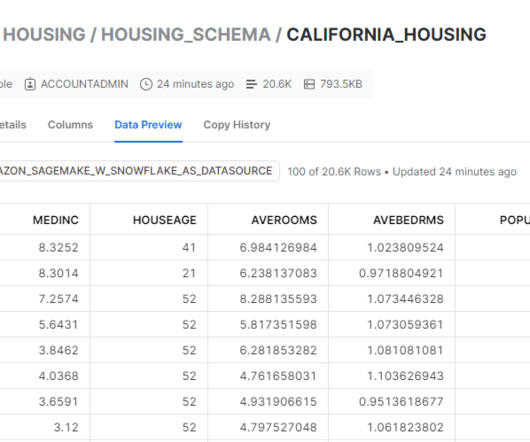
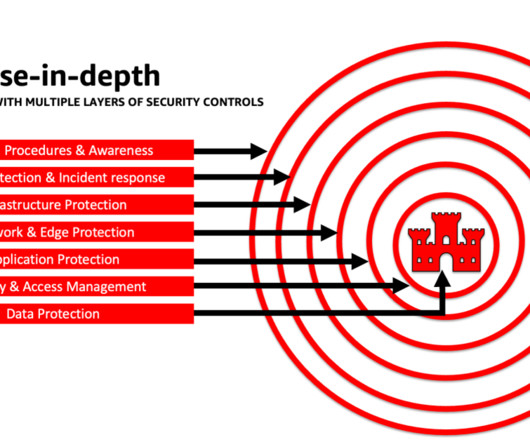
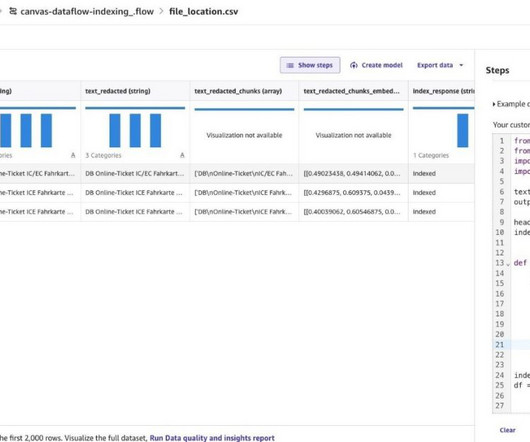

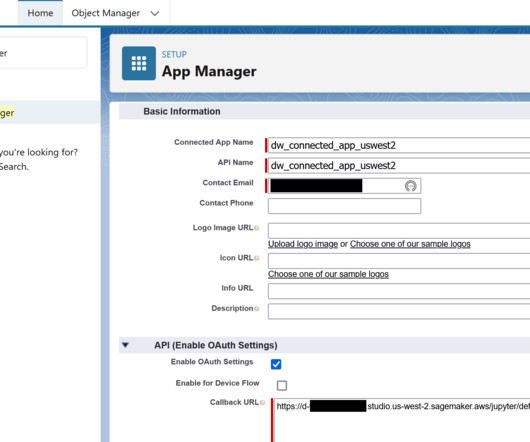

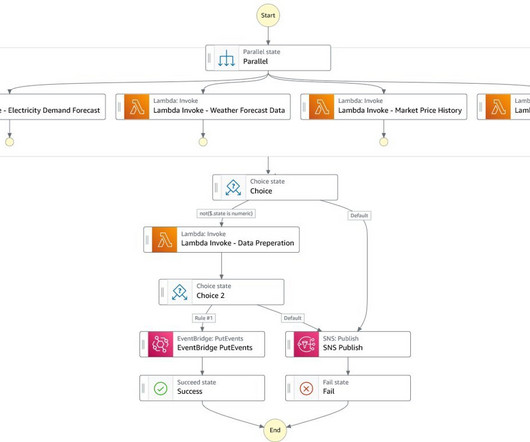
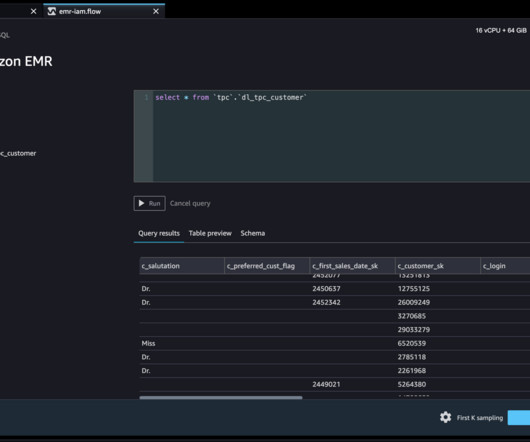
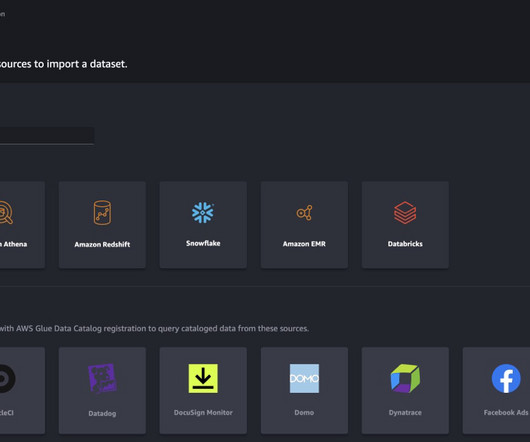
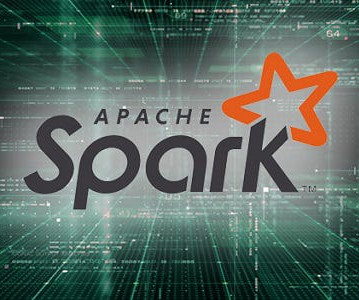
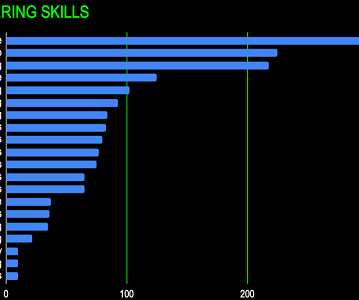

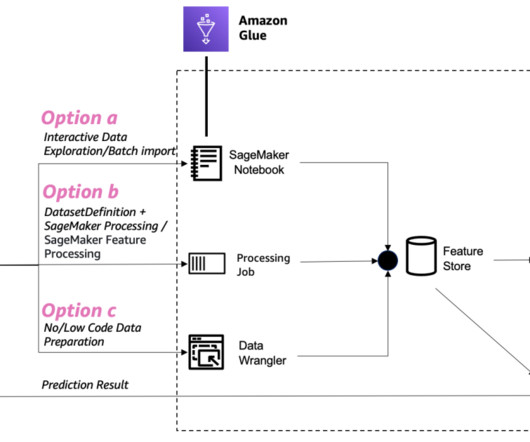

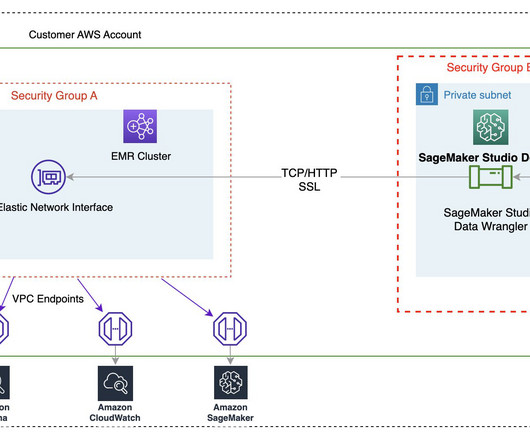

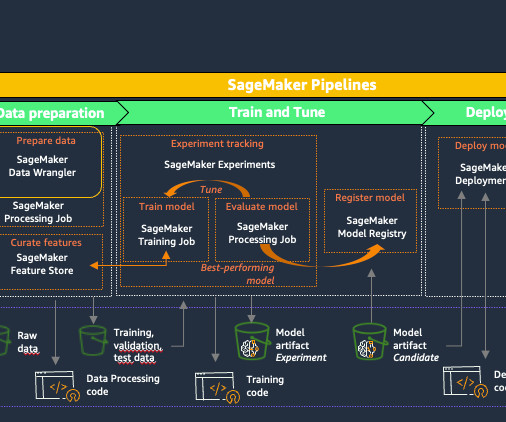
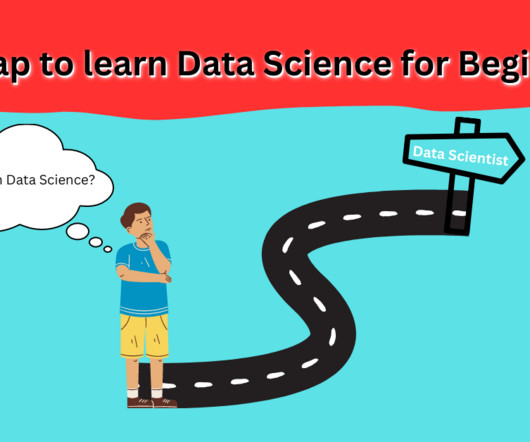


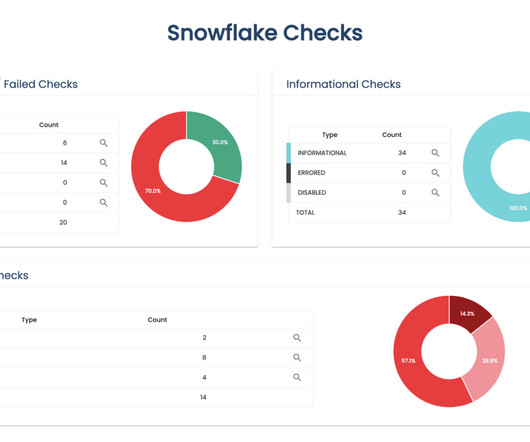
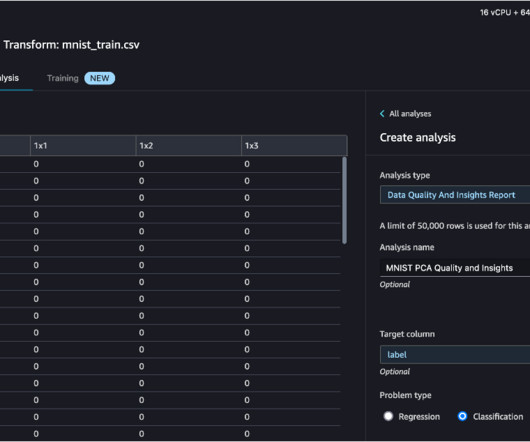

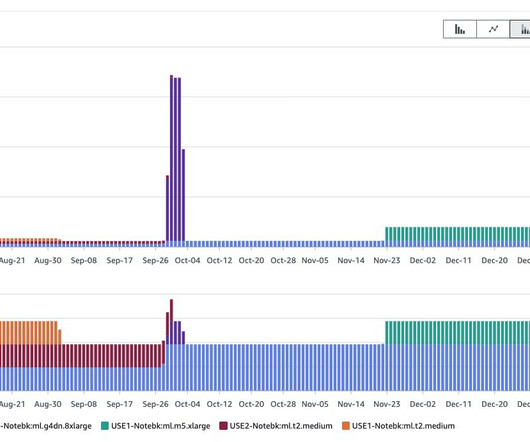
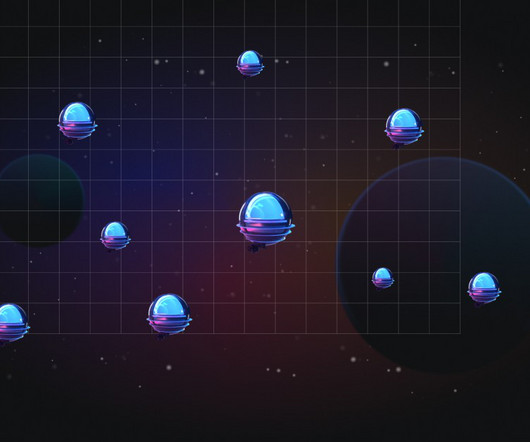
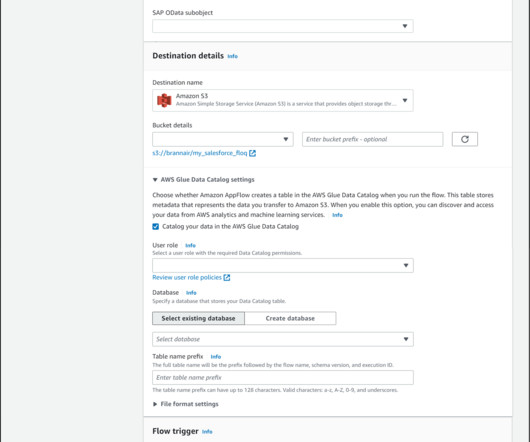






Let's personalize your content