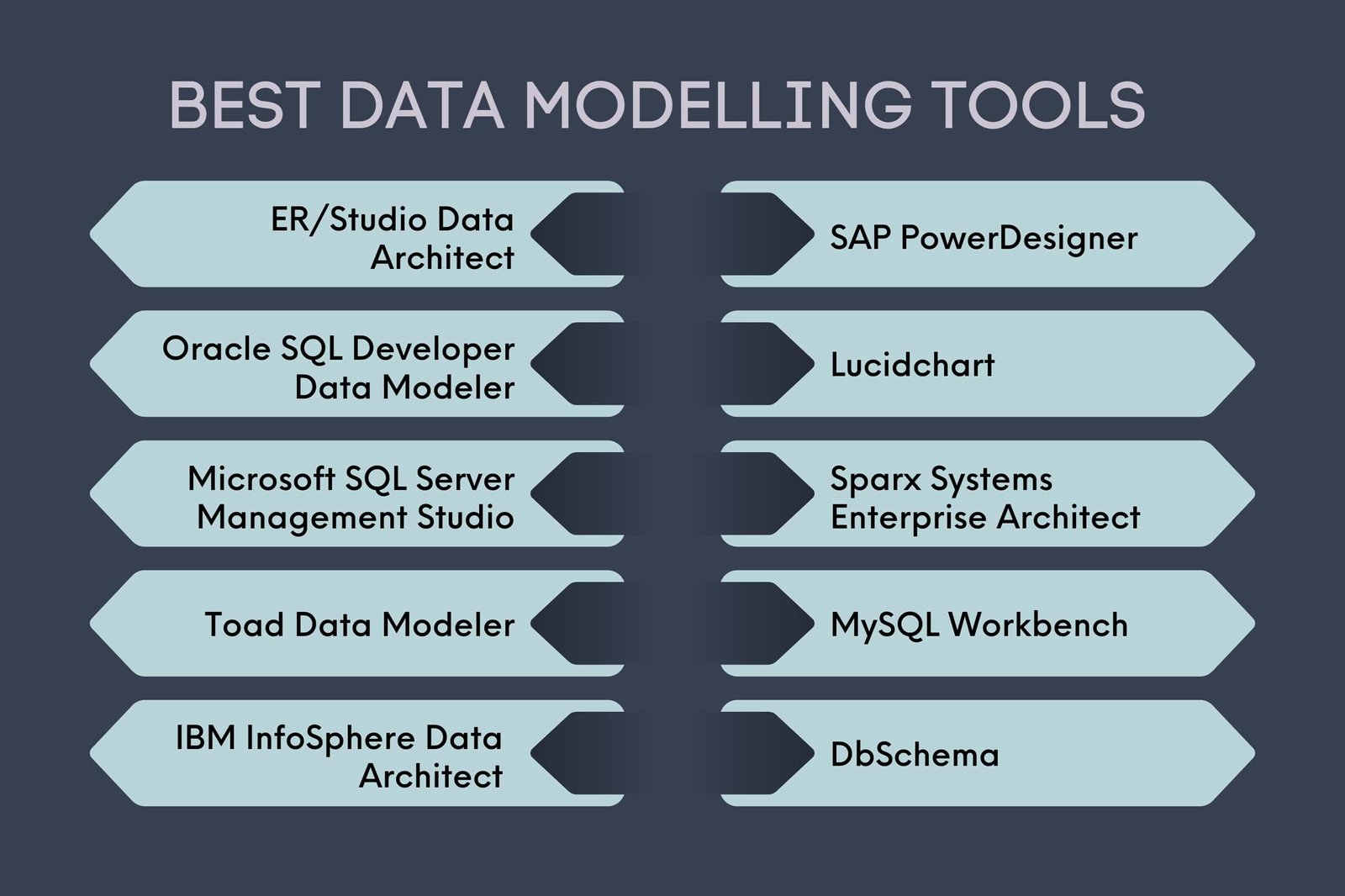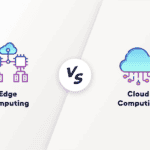Data is driving most business decisions. In this, Data Modeling tools play a crucial role in developing and maintaining the information system. Moreover, it involves the creation of a conceptual representation of data and its relationship. Thus helping the organisation comprehend the information hidden behind this data and make necessary decisions.
Data Modeling tools play a significant role in this. These tools help the analyst and developers. In this blog, we are going to explore some of the best Data Modelling tools and techniques, along with their key features.
Introduction to Data Modeling Tools:
Data Modelling is the process of creating a conceptual representation of data entities, attributes, and relationships. It helps organizations define the structure and rules for storing, organizing, and retrieving their data. By creating a visual representation, Data Modelling enables stakeholders to gain insights into the data and its dependencies, facilitating effective decision-making.
Importance of Data Modeling Tools:
Before proceeding ahead, it is important to comprehend the significance of Data Modeling tools. These tools simplify the complex task. Thus saving the time of the developer and analyst. Most of these tools have user-friendly interfaces, making creating and modifying Data Models easier. Here are some key reasons why Data Modeling tools are essential:
- Enhanced Collaboration: One of the significant benefits of using Data Modeling tools is that it enables collaboration between teams. Thus providing a centralised platform for Data Modelling activities. Moreover, the team members can work simultaneously on the same Data Model. It saves time and makes it easier to communicate and share insights. This collaborative ecosystem boosts productivity and also reduces the probability of errors.
- Increased Efficiency: And hands work productivity is the key objective of any developer. With the use of these tools, one can streamline the Data modelling process. Moreover, these tools are designed to automate tasks like generating SQL scripts, documenting metadata and others. This automation boosts productivity and also saves time. Does it help the developer to focus more on critical aspects of their work?
- Improved Visualization: Data Modelling tools offer intuitive graphical representations of Data Models. These visualizations helMof communication.
- Impact Analysis: One of the significant advantages of Data Modelling tools is the ability to perform impact analysis. With these tools, users can simulate changes to the Data Model and analyze the potential impact on existing systems and processes. This feature helps organizations make informed decisions and minimize risks before implementing changes.
Key Features of Data Modeling Tools:
Data Modelling tools come with a range of features. Here are some essential features to consider when choosing Data Modeling Tools Online:
- Entity-Relationship Diagrams (ERDs): One of the first parameters that you need to consider is the ERDs. These are graphical representations of the entities, attributes, and relationships in a Data Model. Hence, when choosing a Data Modelling tool, make sure to check if it provides an intuitive and customizable interface for creating and modifying ERDs. The tool should allow users to define relationships, specify data types, and enforce constraints easily.
- Data Dictionary: A data dictionary is a repository of metadata. It provides detailed information about the data elements in a Data Model. And so, a robust Data Modelling tool should include a data dictionary feature. It allows users to document and manage metadata efficiently. Thus, helping maintenance of data integrity. At the same time, it also facilitates understanding of the Data Model by providing descriptions and definitions for each element.
- Reverse Engineering: Reverse engineering is the process of creating a Data Model from an existing database or application. An effective Data Modelling tool should offer the ability to reverse engineer databases and generate Data Models automatically. This feature is particularly useful when working with legacy systems or when there is a need to analyze and document existing databases.
- Forward Engineering: It involves transforming a Data Model into a physical database implementation. A Data Modelling tool should support forward engineering by generating SQL scripts or DDL statements based on the Data Model. This feature helps streamline the database development process and ensures consistency between the Data Model and the actual database implementation.
- Data Model Validation: Data Modelling tools should include validation mechanisms to ensure the integrity and accuracy of Data Models. These tools should perform checks for potential errors, such as missing relationships, inconsistent Data Types, or incomplete cardinality definitions. By identifying and highlighting such issues, Data Modelling tools help maintain the quality of Data Models.
10 Best Data Modelling Tools and Techniques:
There are several Data Modelling tools available in the market. And each of these tools has its own set of pros and cons. Here is the list of best Data Modelling tools:
-
ER/Studio Data Architect:
It is a comprehensive Data Modelling tool that supports both logical and physical Data Modelling. Additionally, it also provides a user-friendly interface. Moreover, it also offers features such as data dictionary management and collaboration capabilities.
Pros:
- Robust features
- User-friendly interface
- Supports collaboration.
Cons:
- Higher cost
- Can take some time for the beginners to learn.
2. Oracle SQL Developer Data Modeler:
Oracle SQL Developer Data Modeler is specifically designed for Oracle databases. Along with enhanced productivity, it also offers a host of features like reverse engineering, forward engineering, and code generation.
Pros:
- Designed for Oracle databases
- Extensive features
- Seamless integration with other Oracle tools.
Cons:
- Limited support for non-Oracle databases
- Overwhelming for inexperienced users.
3. Microsoft SQL Server Management Studio (SSMS):
If you are looking for a Data Modelling tool for for managing and developing SQL Server databases, this is the best one. It includes a diagramming tool for Data Modelling and offers reverse engineering and forward engineering capabilities.
Pros:
- Comprehensive tool
- Integrated diagramming
- Reverse and forward engineering.
Cons:
- Primarily focused on SQL Server databases
- Less extensive features for Data Modelling
4. Toad Data Modeler:
The tool is known for its intuitive interface and supports various database platforms. It offers features such as reverse engineering, forward engineering, data dictionary management, code generation, and synchronization.
Pros:
- Intuitive interface
- Multi-database support
- Comprehensive features.
Cons:
- Limited collaboration features
- Some advanced features require additional licenses.
5. IBM InfoSphere Data Architect:
It is a comprehensive Data Modelling and metadata management tool. It supports multiple database platforms, offers reverse engineering and forward engineering capabilities, and provides collaboration features.
Pros:
- Comprehensive tool
- Multi-database support
- Collaboration features.
Cons:
- Steeper learning curve
- Higher cost.
6. SAP PowerDesigner:
This tool supports complex enterprise architectures, offers reverse engineering, forward engineering, and impact analysis capabilities, and integrates well with other SAP tools.
Pros:
- Extensive features
- Enterprise architecture support
- Integration with SAP tools.
Cons:
- Higher cost
- Overwhelming interface for beginners.
7. Lucidchart:
It is a cloud-based Data Modelling tool with an intuitive and user-friendly interface. It supports collaboration and real-time editing and offers various diagramming features.
Pros:
- Cloud-based
- Intuitive interface
- Collaboration features.
Cons:
- Limited advanced features may not support all database platforms.
8. Sparx Systems Enterprise Architect:
Sparx Systems Enterprise Architect is a comprehensive tool for Data Modelling, software development, and systems engineering. Moreover, this tool has special features for modelling complex systems and architectures. Additionally, it supports collaboration and enables team-based development.
Pros:
- Offers a range of features
- Continuous collaboration support.
Cons:
- The steeper learning curve requires advanced technical knowledge.
9. MySQL Workbench:
It is a free and open-source tool designed for MySQL databases. Also, it provides Data Modelling, reverse engineering, and forward engineering capabilities with a user-friendly interface.
Pros:
- Free and open-source
- MySQL-specific
- User-friendly interface.
Cons:
- Limited support for non-MySQL databases
- Some advanced features may be missing.
10. DbSchema:
DbSchema is a tool with an intuitive interface and visual diagramming features. Moreover, it supports various database platforms and offers reverse engineering, forward engineering, synchronization, and HTML5 documentation generation.
Pros:
- Intuitive interface
- Multi-database support
- Comprehensive features.
Cons:
- Limited collaboration features
- To use the advanced feature you need additional licenses
How to Choose the Right Data Modelling Tool?
When selecting a Data Modelling tool, it is essential to consider your specific requirements and the nature of your projects. Here are some factors to consider when choosing the right Data Modelling tool:
- Compatibility with your database platform: Ensure that the tool supports the one you are using or planning to use.
- Feature set: Evaluate the features the tool offers and determine if they align with your project requirements.
- Ease of use: Consider the tool’s user interface and how intuitive it is for your team members.
- Collaboration capabilities: Assess the tool’s features, such as version control, team collaboration, and shared documentation.
- Cost: Consider the pricing structure of the tool and whether it fits within your budget.
Considering these factors, you can select a Data Modelling tool that best suits your needs and enhances your capabilities.
Best Practices for Data Modelling:
To ensure the effectiveness and efficiency of your Data Modelling efforts, it is essential to follow some best practices. Here are a few recommendations:
- Understand the business requirements: Gain a deep understanding of the organization’s business processes and objectives to create a Data Model that aligns with the business needs.
- Maintain simplicity: Keep the Data Model simple and easy to understand. Avoid unnecessary complexity that might hinder comprehension and maintenance.
- Regularly review and update: Data Models should be regularly reviewed and updated to accommodate changes in business requirements or system enhancements.
- Document thoroughly: Document the Data Model comprehensively, including detailed descriptions, definitions, and business rules. This documentation ensures clear communication and facilitates future maintenance.
- Collaborate effectively: Foster collaboration among stakeholders, including business analysts, developers, and database administrators. Encourage open communication and feedback to ensure a comprehensive and accurate Data Model.
Conclusion
Data Modelling tools are indispensable assets for organizations dealing with complex data structures. Moreover, these tools simplify the Data Modelling process, enhance collaboration, increase efficiency, and provide valuable visualizations and analysis capabilities. Additionally, by choosing the right Data Modelling tool and following best practices, organizations can optimize their data management efforts, improve decision-making, and ensure the integrity and accuracy of their Data Models.
FAQs
Why Do We Need Data Modelling Tools?
We need Data Modelling tools to facilitate complex data structure design, organization, and management. These tools provide a visual representation of data relationships, helping us understand and communicate the structure and meaning of data.
Data Modelling tools simplify creating, modifying, and documenting Data Models. They also enable stakeholder collaboration, ensure data integrity, support database development, and enhance decision-making based on data analysis. Data Modelling tools are essential for efficient and effective data management in organizations.
Which factors should you consider while selecting the Database Modelling Tool?
When selecting a database modelling tool, consider the following factors:
- Functionality
- Ease of Use
- Compatibility
- Scalability
- Integration
- Collaboration and Teamwork
- Documentation and Reporting
- Cost
- Support and Updates
By considering these factors, you can choose a database modelling tool that aligns with your organization’s needs, enhances productivity, and ensures effective data management.
What tool is used for the Modelling of data in database systems?
There are several tools used for modelling data in database systems. Here is the Data Modelling tools list
- ER/Studio Data Architect
- Oracle SQL Developer Data Modeler
- Microsoft SQL Server Management Studio (SSMS)
- Toad Data Modeler
- IBM InfoSphere Data Architect
- SAP PowerDesigner
- Lucidchart
- Sparx Systems Enterprise Architect
- MySQL Workbench
- DbSchema
These tools provide functionalities for creating, editing, and visualizing Data Models and generating scripts and documentation. The choice of tool depends on specific requirements, compatibility with database platforms, ease of use, collaboration features, and cost considerations.
Are Data Modelling tools only suitable for large organizations?
No, Data Modelling tools are beneficial for organizations of all sizes. They streamline the Data Modelling process and provide valuable insights regardless of the organization’s scale.
Can Data Modelling tools reverse engineer databases from any platform?
Most Data Modelling tools support a wide range of database platforms. However, it is essential to verify the tool’s compatibility with your specific database platform before using the reverse engineering feature.
Do Data Modelling tools generate code for database implementation?
Yes, many Data Modelling tools offer forward engineering capabilities, allowing users to generate SQL scripts or DDL statements for database implementation.
How frequently should Data Models be updated?
Regular review updates the system. Thus upgrading the tool to accommodate changes in business requirements, system enhancements, or data structure modifications. The frequency of updates depends on the organization’s needs and the rate of change in its environment.