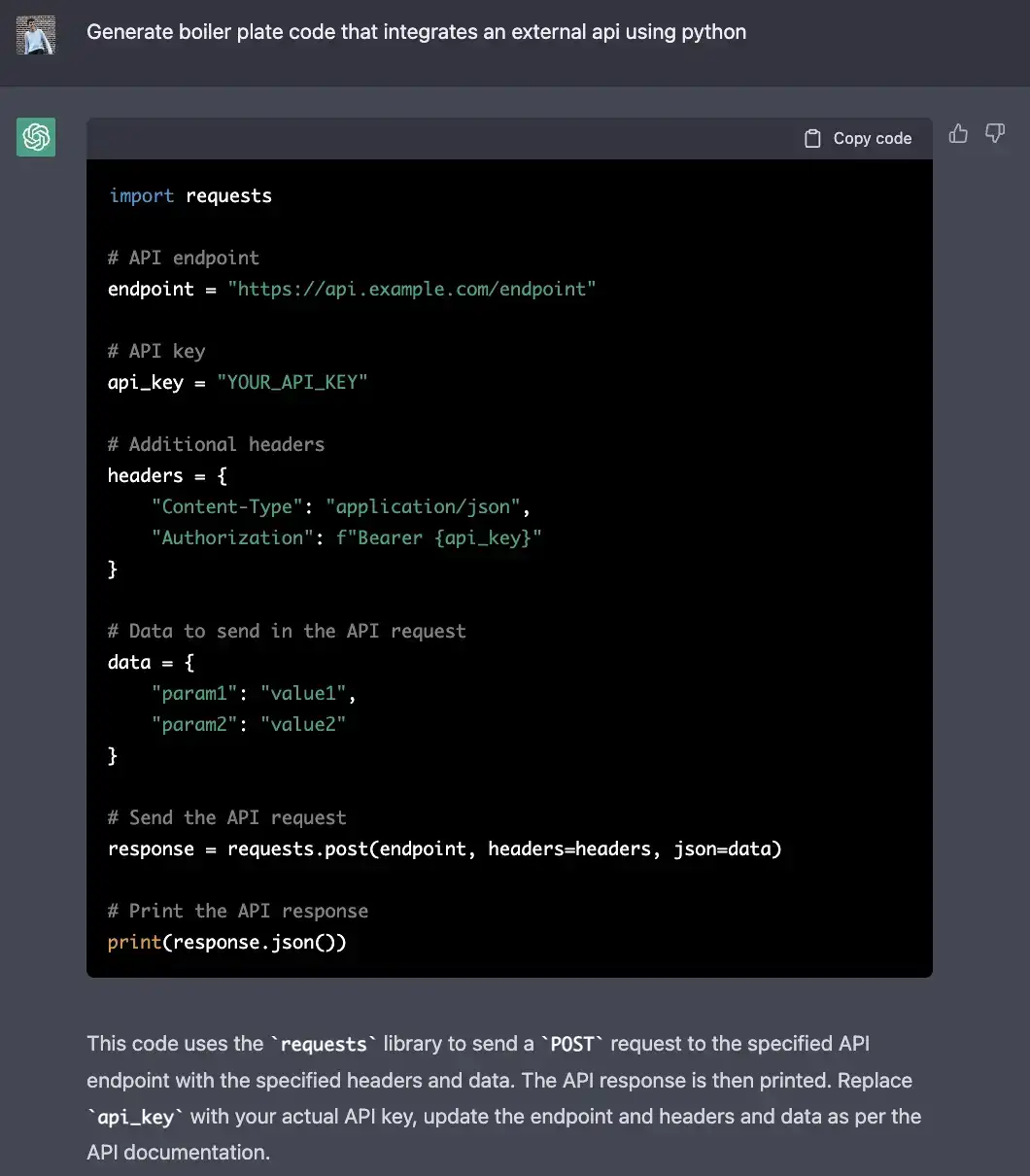ChatGPT is an open-source Artificial Intelligence tool by OpenAI that works as a; language Chatbot. You can interact in any language, ask questions to the chatbot, and receive answers in seconds. ChatGPT responds conversationally and talks about everything on which it knows. ChatGPT is being used for different purposes in several fields, from social media to boosting daily work. Data Scientists and Data Analysts have been using ChatGPT for Data Science to generate codes and answers rapidly. In the following blog, let’s look at how ChatGPT changes human function.
Key Takeaways
- ChatGPT is one of the greatest AI chatbots making human life easier
- Data Scientists are using ChatGPT to work faster and boost their productivity utilising it as a power tool for generating answers to their questions.
- You can now use ChatGPT extension in you phone and computer using which you can scroll through social media or search your queries in Google.
5 ChatGPT Features to Boost Your Daily Work
ChatGPT has completely changed the course of coding and provided immense help in developing code. However, many are not yet using ChatGPT vigorously to improve and ease their work. Hence, here are 5 ChatGPT features to boost your daily work.
-
Generate Coding Skeleton
ChatGPT can be used to build new projects from its roots. All you need to do is provide the tool with some prompts of code and it will give you a skeleton of code. You would complete the entire process by inducing technologies, frameworks and versions. Thus, you can save enough time to work on your project effectively.
ChatGPT can be used to generate coding skeletons in many ways. Below are some of the uses.
- Code generation: ChatGPT can generate code based on a set of input parameters, such as the desired programming language, framework, and desired functionality. For instance, a code generation platform can use ChatGPT to generate the basic structure of a web application, including the database, front-end, and back-end components.
- Code templates: using ChatGPT, you can generate code templates, such as code outlines, functions, and classes. For example, a python development platform can use ChatGPT to generate a basic template for a new module, including the required imports and other requirements.
Therefore, ChatGPT can improve the code generation process by making it more efficient and user-friendly and reducing the time and effort needed to write and maintain the code.
-
Data Manipulation
The process through which you can change the data according to your project requirement for further data analysis is known as Data Manipulation. The entire process involves cleaning, Merging and changing the data format. This data can help in building the project pipeline. For instance, if you are building a data pipeline, you must make a remarkable transformation specific to your project requirements.
The use of ChatGPT in data manipulation includes several ways. Let us have a look at some of them with real examples.
- Data cleaning: ChatGPT can automatically clean and pre-process data, such as removing duplicates, correcting errors, and standardising formatting. For example, a data analysis platform can use ChatGPT to clean a large dataset of customer information, preparing it for further analysis.
- Data augmentation: ChatGPT can generate new data based on existing data. For example, a machine learning platform can use ChatGPT to generate synthetic data to train models, increasing the size and diversity of the training data.
Overall, ChatGPT can enhance data manipulation activities by making them more efficient and precise, thus minimising the required time and effort for data preparation and analysis.
-
Data Visualization
There are multiple ways in which ChatGPT can be helpful in data visualization:
-
-
- Data storytelling: ChatGPT can be integrated into data visualisation tools to generate narrative explanations of data insights. For example, a business intelligence platform can automatically use ChatGPT to generate reports describing key data trends and patterns.
- Text generation: ChatGPT can generate descriptive text for visualisations, such as chart titles, captions, and axis labels. For example, data visualisation tools can use ChatGPT to automatically generate labels for a bar chart, describing the categories and values represented.
- Data labelling: ChatGPT can assist in automatically labelling data points in visualisations, such as bar charts, scatter plots, and line graphs.
- Anomaly detection: ChatGPT can identify and flag outliers or anomalies in data visualisations, such as sudden spikes or dips in time-series data.
- Narrative generation: ChatGPT can generate narratives from data visualisations, such as summarising trends and patterns in a visual format.
Hence, ChatGPT can help to make data visualisations more accessible, interpretable, and engaging by adding context and adding information to visualisations.
-
Machine Learning
- Text generation for chatbots: ChatGPT can be integrated into chatbots to generate human-like responses to user inquiries. For example, a customer service chatbot can use ChatGPT to answer customer questions about a product. The chatbot can be trained on a large corpus of customer support data, allowing it to generate relevant and accurate responses.
- Fine-tuning: The pre-trained ChatGPT model has fine-tuning for specific tasks and domains, such as sentiment analysis, product classification, or customer support, by training it on smaller, task-specific datasets. Not only these but there are also many other machine learning applications in which ChatGPT can provide valuable insights and solutions for real-world problems. For instance, customer support, sentiment analysis, text generation, etc.ChatGPT can be helpful for fine-tuning.
-
Explaining the Code
The use of ChatGPT to explain code in various ways are as follows:
- Code summarisation: ChatGPT can be trained to generate a summary of the functionality of a piece of code, making it easier for humans to understand and interpret.
- Documentation of Coding: ChatGPT can generate documentation for code, such as inline comments, function or class descriptions, and API documentation.
- Code completion: ChatGPT can be integrated into code editors to provide suggestions for code completion based on previous examples and patterns in code.
- Error explanation: ChatGPT can be used to explain error messages generated by code, providing developers with a clear and concise explanation of the issue and suggestions for fixing the error.
Hence, ChatGPT can help developers to be more productive and efficient by providing explanations and guidance for code, improving the quality of the code and reducing the time spent on debugging and maintenance.
ChatGPT Mind Blowing Extensions to use it Anywhere
1. Using ChatGPT as Google Chrome Extension
ChatGPT has made people’s lives more manageable as you can use it anywhere you want. Did you know you can have a ChatGPT extension for Google Chrome? You can now write tweets, check emails and even find code bugs using the ChatGPT Google Chrome Extension.
-
Combining with Search Engines
Furthermore, ChatGPT integrates with your usual search engine, which would further help you to get direct answers without using your own interface. You can obtain responses from the AI tool by using the ChatGPT Google Chrome Extension and adding it even to your Firefox extension.
3. Using Voice Commands with ChatGPT
Nowadays, more and more people are using voice assistants to ask questions and fulfil needs. The use of Alexa or Siri helps you in commanding questions and needs. Significantly, an extension of the AI tool allows you to talk directly to ChatGPT using your Google Chrome. This would help you to use the AI tool without having to induce the prompts manually and only use your voice to form prompts and commands to get your desired results.
4. Integrating with Telegram and WhatsApp
ChatGPT can now integrate with Telegram and Whatsapp, allowing you to communicate through the app and ask the AI tool different questions based on your needs. Accordingly, you need to follow a particular step in doing the same.
- Install Python and Miniconda.
- Create a Conda Environment
- Install Playwright
- Step up your Telegram Bot
- Set up your API Keys
- Run the Server
- Chat with your Bot in Telegram
5. Integrate ChatGPT with Google Docs or MS Word
ChatGPT can even have its extension or integration capabilities for your Google Documents or Microsoft Word. You can install ChatGPT within your computer system and integrate it with your Google Docs or MS Word. This would allow you to directly use the prompts in your G-Docs or Word file through ChatGPT, which can provide answers to your needs.
6. Save Everything in ChatGPT.
You might use ChatGPT to learn about a course, understand a mathematical concept, or write an essay. However, save the conversation with ChatGPT ensuring that it has important information you might need in the future. Effectively, ChatGPT helps you save all your conversations in the form of a PDF, PNG or even an HTML Link using the extensions for Chrome, Firefox or Edge.
7. Twitter ChatGPT Accounts
You should discuss questions with OpenAI regarding its tool ChatGPT through your Twitter account. However, the surprising fact is you will find that ChatGPT has its own Twitter account as an additional feature of the AI tool. Accordingly, you can ask ChatGPT questions by mentioning them in Twitter, and the AI bot will answer itself rather than through the OpenAI webpage.
Parting Thoughts
At the end of this blog, you will realise that ChatGPT can help humans become more productive. It can save time by providing you with answers quickly. Moreover, you can even create high-quality output for your Data Science projects. Many of you might be afraid that an AI tool as powerful as ChatGPT might threaten jobs. You need to know that ChatGPT as an AI tool acts as an asset for every Data Scientist. It allows them to enhance their code quality and save time. However, human intervention to use an AI tool is important. Humans can be more creative in their ideas than machines. Effective collaboration of humans with ChatGPT will enable you to encounter positive results.
-