Exploring Generative AI: How to Make AI-Generated Art in Your Business
How to make AI-generated art is a topic gaining traction in business. This post will explore the fascinating intersection of artificial intelligence and art, examining how generative AI, which we introduced in our previous post about what is generative AI, may be used to create unique and captivating art pieces.
We will start by reminding what generative AI is and how it works. Then, we’ll explore the intriguing connection between AI and art, how data plays a critical role in AI-generated art, and the different styles that can be achieved.
We will also discuss the potential impact of AI-generated art on businesses and the opportunities it presents.
By the end of this post, you’ll have a comprehensive understanding of how to make AI-generated art and how it can be integrated into your business strategies.
So, stay with us until the end and discover how AI is revolutionizing the art world.
Understanding Generative AI
Generative AI is a subset of artificial intelligence that leverages machine learning techniques to produce content. It can create anything from text and images to music or even AI-generated art.
The key to its function lies in its ability to learn and mimic patterns, creating new, original content strikingly similar to the data it was trained on.
To understand how Generative AI works, we must explore the Generative Adversarial Networks (GANs) concept.
GANs consist of two parts: a ‘generator’ that creates the new content and a ‘discriminator’ that evaluates the created content against the original data.
The generator keeps improving its outputs based on the feedback from the discriminator, resulting in an iterative process of learning and refining.
This technology is at the heart of how to make AI-generated art, as it allows AI to create unique pieces of art that reflect the styles and elements it has learned from the training data.
But how is it possible for a machine to learn to create art?
It all starts with data—a crucial ingredient in AI.
The machine is fed with a large amount of art data, which could be in the form of paintings, sketches, or digital art. By studying these data, it learns about patterns, styles, and techniques. and then creates its own art pieces.
However, Generative AI capabilities aren’t limited to mimicking existing styles.
These AI systems can also develop creative and original artistic styles using powerful algorithms and constant learning, pushing the boundaries of creativity and bringing up new possibilities in the realm of art.
Before we go into how to develop AI-generated art, it’s important to understand the relationship between art and AI.
The Intersection of AI and Art
Art is a form of human expression, a means of communicating feelings, concepts, and points of view. However, with the emergence of artificial intelligence, the canvas of art has stretched beyond human limitations.
AI-generated art is a testament to this evolution, where machines are no longer just tools but also creators.
The intersection of AI and art is a fascinating space where technology and creativity merge. While AI doesn’t replace human artists, it does provide a new set of tools to explore and express creativity.
It’s like giving a painter not just a new color palette but an entirely new medium to work with.
Generative AI, in particular, has shown immense potential in the field of art. It can create art pieces that are not only visually appealing but can also carry a sense of originality and novelty.
Imagine finding a new artist with a unique style, except this artist is an AI.
This does not, however, imply that AI is becoming creative in the human sense. Instead, it is about AI simulating human creativity depending on the data it has been taught on.
It’s an interesting combination of data-driven reasoning and visual appeal, resulting in a new type of art that’s captivating in and of itself.
The rise of AI in art also presents numerous opportunities for businesses.
From creating unique branding elements to developing engaging customer experiences, the potential applications of AI-generated art in the business world are vast and worth exploring.
Now it’s time to learn how to make AI-generated art.
How to Make AI-Generated Art
Creating stunning AI-generated art has become increasingly popular, offering businesses new avenues for creativity and visual storytelling.
While several tools are available for generating AI art, this walkthrough will focus on using Midjourney, a powerful AI image creator. We’ll explore how businesses can leverage it to unlock their artistic potential and produce captivating images.
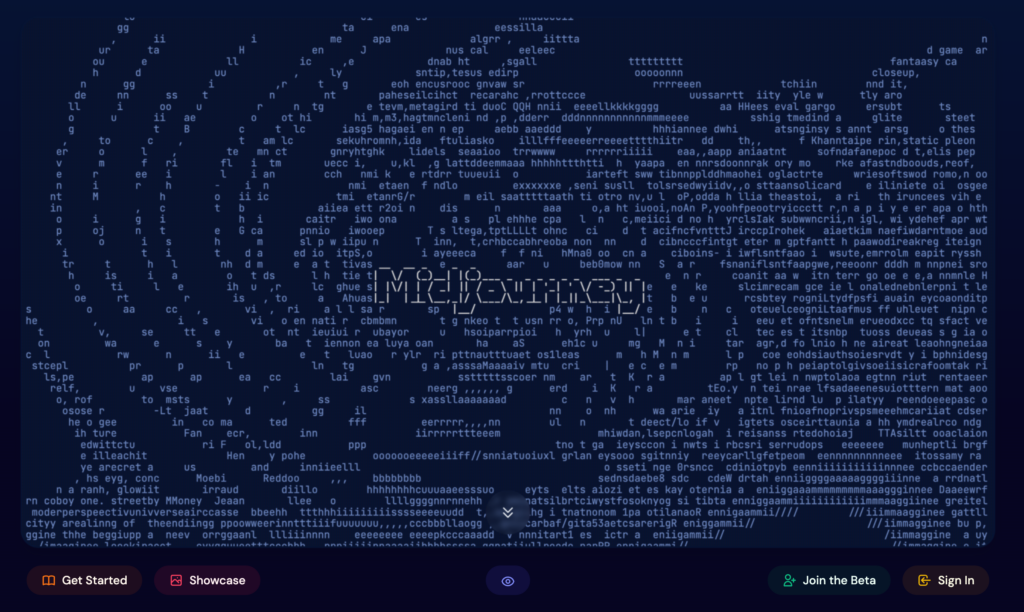
Step 1: Accessing Midjourney
To get started, visit the Midjourney website and join the beta program by clicking the “Join the Beta” button. This will grant you access to the Midjourney Discord server, where the image generation occurs.
If you don’t already have a Discord account, sign up for free and accept the invitation to join the Midjourney Discord channel.
Step 2: Navigating the Midjourney Discord Server
Upon joining the Midjourney Discord server, explore the various channels available.
Locate the newbie channels, typically named “newbies-XX,” and choose one to enter.
These channels provide an ideal environment for newcomers to learn and engage with the Midjourney community.
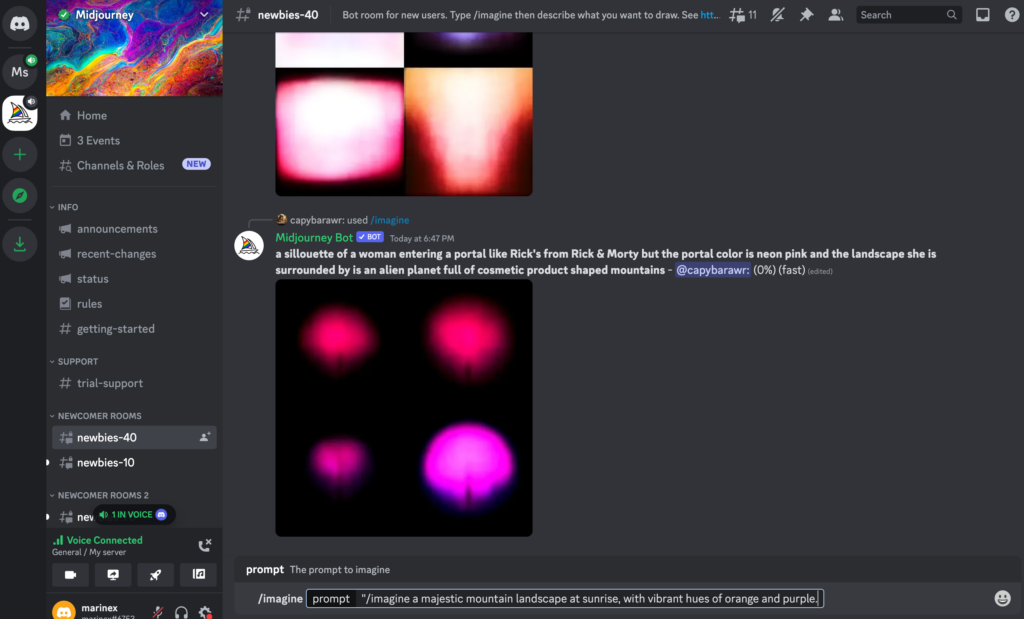
Step 3: Running the /imagine Command
To generate an AI image, use the /imagine command followed by a text description of the desired image.
For instance, you can type, “/imagine a majestic mountain landscape at sunrise, with vibrant hues of orange and purple.”
Hit enter to submit your prompt. Midjourney’s AI engine will process your request and generate four unique image options based on your description.
Step 4: Exploring Image Upscaling and Variations
Once the AI-generated images are displayed, you can further enhance and explore the options using the provided buttons.
Under each image, you’ll find buttons labeled U1, U2, U3, and U4. They allow you to upscale the selected image, increasing its resolution and adding finer details.
Additionally, the V1, V2, V3, and V4 buttons enable you to create variations of the chosen image. These variations maintain the overall style and composition, offering different interpretations and iterations of the original image.
Experimenting with these options will allow you to refine and customize the artwork to your liking.
Step 5: Providing Feedback and Rating Images
Midjourney values user feedback and provides a rating system for the generated images.
Utilize the smiley buttons to rate the images based on their quality and relevance to your requirements. This feedback helps train and improve the AI models, ensuring better results for future image generation.
Step 6: Saving and Utilizing the AI-Generated Image
Once you have identified an AI-generated image that meets your expectations, click on the image to open it in full size.
From there, right-click on the image and choose “Save image” to download it to your device. This allows you to utilize the AI-generated art for various purposes, such as marketing collateral, social media posts, presentations, and more.
Step 7: Refining Prompts for Optimal Results
To maximize the effectiveness of your prompts, consider a few key factors:
- Be specific in your descriptions, using evocative language and details to convey your vision effectively.
- Avoid over-describing and focus on essential aspects to allow the AI to interpret and generate art intuitively.
- Experiment with different parameters, styles, and themes to unleash the full creative potential of Midjourney.
The Role of Data in AI-Generated Art
Data is the lifeblood of AI. It’s what fuels the learning process and enables AI to create.
When it comes to AI-generated art, data plays a pivotal role in defining the style, complexity, and uniqueness of the art produced.
The type of data used can significantly influence the outcome.
For instance, if the AI is trained on a dataset of classical paintings, the resulting art will likely reflect elements of this style. Conversely, if the data consists of modern abstract art, the AI will produce art with a distinctly different aesthetic.
The quality and diversity of data also matter.
High-quality data can help the AI better understand the nuances of different art styles and techniques. Similarly, a diverse dataset can equip the AI with a broader range of styles and elements to draw from, enabling it to produce more varied and innovative art pieces.
However, it’s important to note that while data is crucial, it’s not the only factor determining the quality of AI-generated art.
The way the AI interprets and applies the data—guided by the prompts and parameters set by the user—also plays a significant role.
Therefore, a successful AI art project requires not just the correct data but also a thoughtful and creative approach to using that data.

Exploring Different Styles in AI-Generated Art
One of the most exciting aspects of AI-generated art is the ability to explore and create a wide range of styles. The possibilities are virtually endless, from classical and impressionist to abstract and surreal.
The style of AI-generated art is primarily determined by the data the AI is trained on.
If you feed the AI a dataset of cubist paintings, it will learn to create art in a cubist style. If you provide it with a dataset of Japanese woodblock prints, it will generate art that reflects this aesthetic.
However, AI can also combine styles in novel and unexpected ways, creating hybrid styles that are entirely its own.
For instance, it could merge elements of impressionism and surrealism to create art that’s both dreamlike and grounded in reality. The same it can combine aspects of pop art and cubism to produce modern and geometric art.
It goes even further, if given the right prompts and parameters, AI can create completely unique art that is unlike any other style.
This opens up a world of possibilities for businesses, allowing them to build unique branding elements, design innovative products, and offer engaging customer experiences.
In essence, the style of AI-generated art is only limited by the user’s data and creativity.
By experimenting with different datasets, prompts, and parameters, businesses can leverage AI to create art that’s truly one of a kind.
The Impact of AI-Generated Art on Businesses
In an increasingly digital environment, AI-generated art provides businesses with a powerful tool for differentiating themselves and engaging their audiences in new and exciting ways.
The applications are as diverse as the art itself, ranging from marketing and branding to product design and consumer experience.
Branding
AI-generated art can help businesses create unique and memorable branding elements.
Whether it’s a distinctive logo, a captivating banner, or a series of themed illustrations, AI can generate art that aligns with the brand’s identity and resonates with its target audience.
Marketing
In marketing, visual content plays a crucial role in capturing attention and conveying messages.
AI-generated art can be used to create compelling visuals for social media posts, advertisements, infographics, and more, helping businesses enhance their marketing efforts and engage their audience more effectively.
Product Design
AI-generated art can also be integrated into product design.
Whether it’s creating unique patterns for clothing, designing captivating cover art for books, or generating visually appealing interfaces for software, AI can contribute significantly to the design process.
Customer Experience
Businesses can use AI-generated art to enhance the customer experience.
This could involve using AI-generated visuals to make a website more engaging, integrating AI art into an app to provide a more immersive user experience, or even creating personalized AI art for customers based on their preferences.
AI-generated art presents a wealth of opportunities for businesses. By leveraging AI to create art, businesses can not only enhance their visual appeal but also differentiate themselves in a competitive market.
The AI Art Advantage
To wrap up, how to make AI-generated art? It involves defining your artistic goals, choosing the right AI tool, refining prompts and your art, and finally applying your AI art in your business context. This process opens up vast business opportunities to create unique, engaging visuals.
If you found this guide helpful and want to stay updated on the latest AI trends and its business applications, don’t forget to subscribe to our newsletter.
Frequently Asked Questions
- What is AI-generated art?
AI-generated art refers to art pieces created by artificial intelligence. This involves using AI tools trained on an art dataset to generate new, original art pieces.
- How to make AI-generated art?
Creating AI-generated art involves defining your artistic goals, choosing the right AI tool, refining prompts and your art, and finally, applying your AI art in your business context.
- What role does data play in AI-generated art?
Data is crucial in AI-generated art as it’s what the AI learns from to create art. The type, quality, and diversity of data used can significantly influence the style, complexity, and uniqueness of the art produced.
- Can AI-generated art have different styles?
Yes, AI can generate art in a wide range of styles, from classical and impressionist to abstract and surreal. The style is primarily determined by the data the AI is trained on, but it can also combine styles in novel ways or even create entirely unique styles.
- How can businesses benefit from AI-generated art?
Businesses can use AI-generated art in various ways, such as creating unique branding elements, enhancing marketing efforts with compelling visuals, integrating AI art into product design, and enhancing customer experiences.
