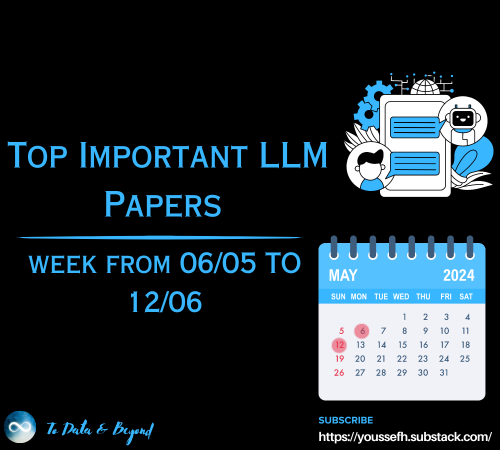How To Talk to Your Computer With Python and OpenAI’s Whisper on Your Personal Machine
Last Updated on May 12, 2024 by Editorial Team
Author(s): Jake Manger
Originally published on Towards AI.
Speech-to-text with a neural network running locally
Image by Mark Anderson
If you’ve watched the Iron Man movies, you’re well aware of the how helpful Jarvis can be. If not, think of an English Butler trapped in a computer. One critical aspect of Jarvis is his ability to understand what you say. This is known as speech to text and is something I will try and re-create in this post using python and a bit of machine learning.
For a little taste of what is to come, check out this short video:
Video by Author
You may use the below material as a quick, standalone guide for speech-to-text. However, this is the second part of a broader series that uses Python to build your own computer assistant. If you want to learn more, see here for the first part of the series that uses Python to make your computer talk.
Speech to text (as well as text to speech) are natural language processing problems, which is often shortened to the acronym, NLP. Any NLP problem involves taking the written or spoken word, doing some computation and producing an output or prediction.
Speech recognition software breaks an audio recording into individual sounds, analyses the sounds, and then uses an algorithm to find the most… Read the full blog for free on Medium.
Join thousands of data leaders on the AI newsletter. Join over 80,000 subscribers and keep up to date with the latest developments in AI. From research to projects and ideas. If you are building an AI startup, an AI-related product, or a service, we invite you to consider becoming a sponsor.
Published via Towards AI

 Logo:
Logo:  Areas Served:
Areas Served: