Exploratory v6.5.1 Released!
We have just released Exploratory v6.5.1 yesterday! 🎉
This is a patch release, so it’s meant for addressing issues that have been found before. But still, we managed to have added some nice enhancements as well!
Here are a few of those.
Summary View
Now you can select how many columns to show in the summary view.
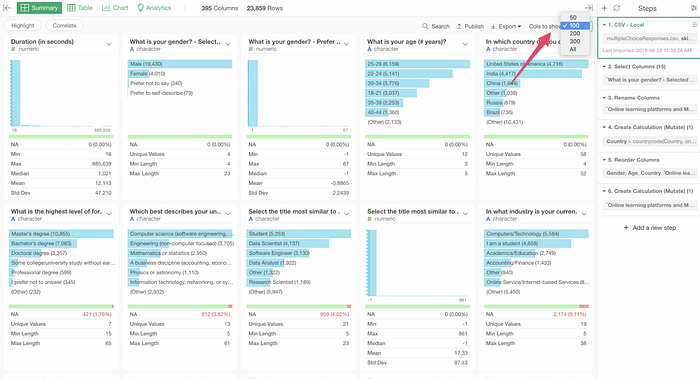
This is useful when you have too many columns but not necessarily want to show all the columns. Each column requires an additional calculation to be processed, which means that the overall performance will be impacted by how many columns you have.
By reducing the number of columns to be shown, your data wrangling experience will be much more speedy.
Chart
When you assign a column with so many unique values to Color, Repeat By, or even X-Axis, the chart performance could be very slow.
Sometimes you are intentionally assigning such columns, but sometimes you don’t mean to do it. Or, sometimes you want to assign such columns but in a selective way where you want to show only the most ‘interesting’ categories.
With this release, when you assign such columns to Color, Repeat By, and X-Axis, you will see a dialog where you can choose which actions to take.
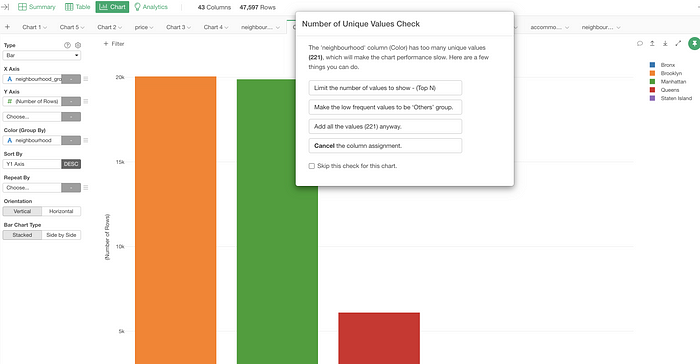
For example, if you chose the ‘Limit the number of values to show’ option it will create a ‘Top 50’ condition for the Color.
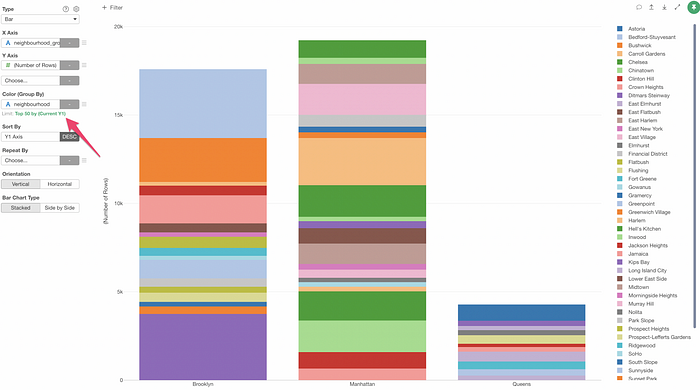
You can adjust the condition by clicking on the green text.
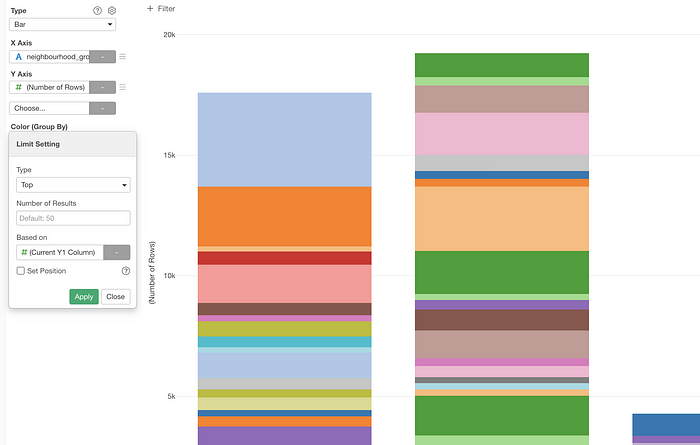
Data Source: Amazon S3
We introduced the S3 data source support for CSV and Excel data import with v6.5. But there were a few issues reported from our users.
First, the users who didn’t have permission to see all the buckets couldn’t see a list of the buckets.
Second, some users had a huge list of the buckets so they wanted to search.
Third, the files with the same name that exist in different folders are showing up in the wrong folders.
We have fixed all these issues with v6.5.1.
You can type in your bucket name even when you don’t see it in the list and it will search the bucket and show the files in the bucket.
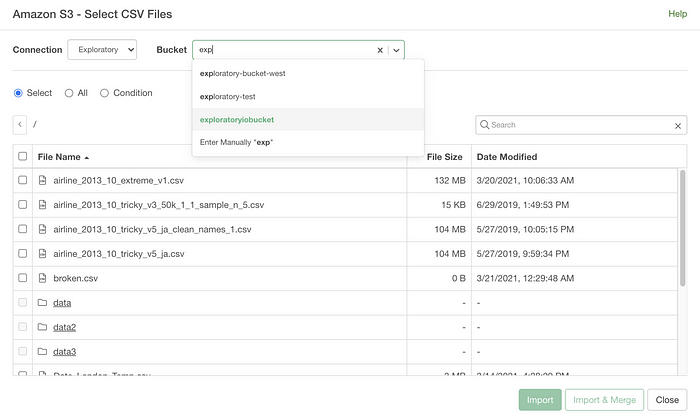
And now it shows only the files that are located at a given folder path.
If you are an Amazon S3 user this is the version you want to give a shot! 🔥
Data Frame Export
We introduced the Data Frame Export feature with v6.5.
But it was exporting only the selected data frame, not the referenced data frames that are joined or merged. This brought confusion among some of the users.
With v6.5.1, it will export all the related data frames that are joined or merged by the data frame that you are about to export.
When you import the data frame in different projects, it will import the main data frames along with the referenced data frames.
There is one thing.
When it detects the name conflict with the referenced data frames that already exist in the project you will see a ‘warning’ dialog that suggests you either import only the main data frame or cancel the import so that you can address such conflicts by renaming the existing data frames if you like to.
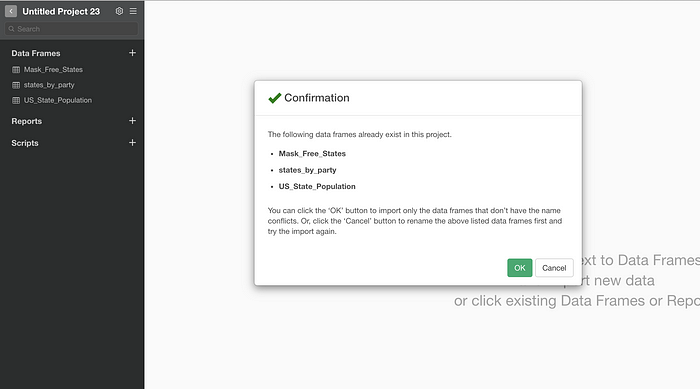
That’s the highlight of Exploratory v6.5.1!
But, as always, we have many more enhancements and bug fixes in this release. Don’t forget to check out the release note for the full list!
And, download Exploratory v6.5.1 from the download page today!
And please leave your feedback in the comment section below! 🙏
Cheers,
Kan, CEO/Exploratory
Try Exploratory!
If you don’t have an Exploratory account yet, sign up from our website for 30 days free trial without a credit card!
If you happen to be a current student or teacher at schools, it’s free!

